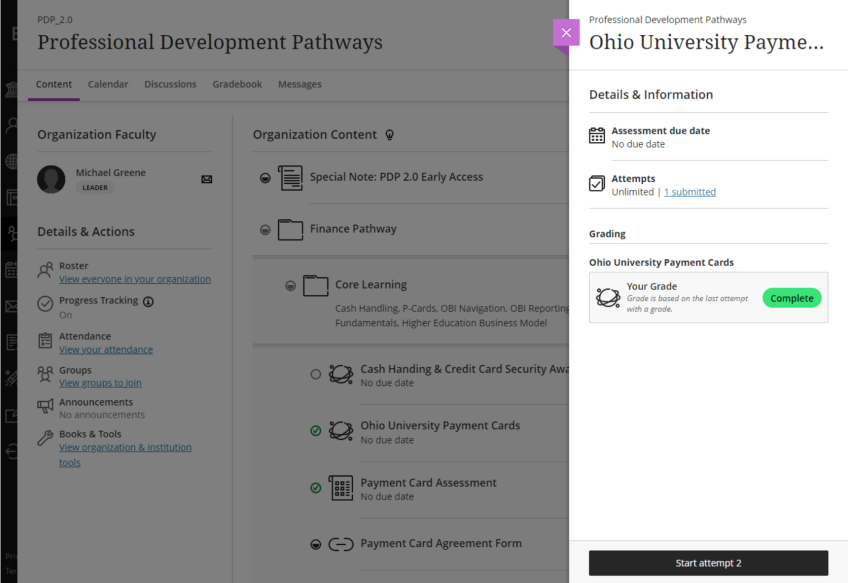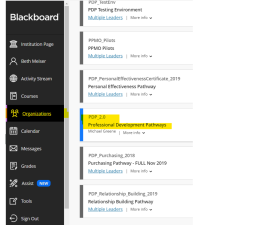
Accessing Payment Card Training
No registration or wait times necessary for this training—all employees are pre-enrolled in this training module and can begin right away.
Simply follow these steps to access the eLearning module:
- Log into Blackboard ( https://blackboard.ohio.edu/ )
- Click on Organizations and then select Professional Development Pathways
-
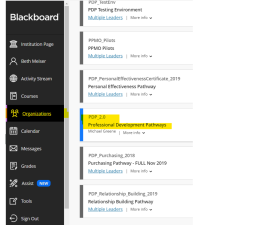
- Click on Finance Pathway > Core Learning > Ohio University Payment Cards
-
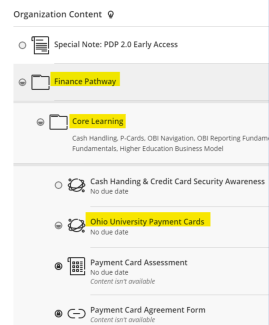
- You will notice that when this screen is displayed, you can select Ohio University Payment Cards, but the options for Payment Card Assessment and Payment Card Agreement Form are locked. All materials and links referenced in the course, are available on the Payment Card site: www.ohio.edu/finance/pcard
- Once you’ve completed the module, you’ll have access to the assessment found immediately below.
-
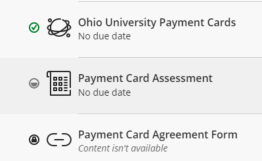
- Once you’ve completed the assessment with a minimum score of 80%, you’ll have access to the agreement form found immediately below.
-
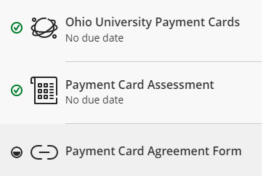
- You will need to complete the course, the assessment, and the card agreement form, before you can pick up your Pcard.
Referring to the Training
If you want to go back and refer to the training again, you are able to do so. When you select the option for the training after you finished the course, it will display a panel where you can select “Start Attempt X” at the bottom of the screen to restart the course.