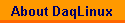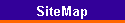- News & information
- About
- History
- George V. Voinovich
- George V. Voinovich Collection
- Calendar
- How to Find Us
- News
- Archives
- Photojournalism Fellowship Project
- Photo Essays
- Current Fellow
- Previous Fellows
- Reports and Publications
- Archives
- Students
- Prospective
- Center for Entrepreneurship
- Environmental Studies
- HTC/Voinovich School Scholars
- Master of Public Administration
- Current
- HTC/Voinovich School Scholars
- Center for Entrepreneurship
- Environmental Studies
- Master of Public Administration
- Alumni
- Contact
- School Leadership
- Strategic Partners Alliance
- Ohio University Public Affairs Advisory Committee
- Ohio University Public Affairs Advisory Committee
- Faculty and Fellows
- Faculty
- Visiting Professors
- Voinovich Fellows
- Professional Staff
| * | |
| * | S E C T I O N S |
C O N T E N T S
Download
Download a copy and try it out.
User Guide Description of DAQ operation and commands.
Whats New
Description of Whats New in DaqLinux.
| * | * |
| * | 
|
| * | * |
| * |
| * | |
| * | About DaqLinux The DAQ device driver buffers the data then passes the data to the event handling fork of DAQ where a user supplied (or canned commonly used) program processes the data. The data can histogram 1 or 2 parameter arrays, save event mode data to files, make event by event decisions on the data then route data as a function of routing decisions, etc. A set of functions supplied by DAQ make these operations simple by calling supplied function routines to interface to the data analysis and control side of DAQ. DAQ has a set of commands used to manipulate and view the data online. Data can be saved, recalled, manipulated, viewed and analyzed online. DAQ also contains a DAQ command language interpreter that allows the user to write experiment setup, analysis and control routines. This allows DAQ to be customized for many different types of experiments. Once an experiment is defined using the DAQ command language the complete experiment may be restarted automatically and a complex automatic experiment control system may be started. The DAQ command interpreter can interface directly to hardware devices to control and monitor the experiment operation, It has access to all the data in the histogram files for online data analysis and manipulation. The user also has access to shell commands while within the DAQ environment. Give DAQ a try...
|
| * | * |
| * | [ DaqLinux ] [ About DaqLinux ] [ Download ] [ User Guide ] [ What's New ] [ SiteMap ] |
| * | |
| * | Please contact Don Carter
with questions or comments. |
Contact Information:
(740) 593–9381 | Building 21, The Ridges
Ohio University Contact Information:
Ohio University | Athens OH 45701 | 740.593.1000 ADA Compliance | © 2018 Ohio University . All rights reserved.