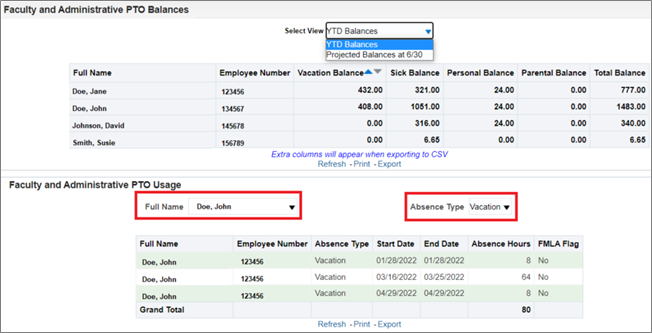
Enhancements were made to the Absence Managementdashboard in OBI on the evening of June 28, 2022. The dashboard layout was changed to a sectioned report with PTO balances displayed in one section and PTO usage details displayed in a separate section. The previous dashboard layout displayed balances and usage totals on the main page and required you to drill to a separate page to either view absence usage details or export data for individual employees. By changing this to a sectioned report, users will now be able to export meaningful data and they will be able to easily view PTO balances and usage details on one page without drilling back and forth between pages.
New Sectioned Report Layout:
PTO balances are now displayed in the top section of the report and PTO usage details are displayed in the bottom section of the report. Each section of the dashboard may be exported into separate reports.
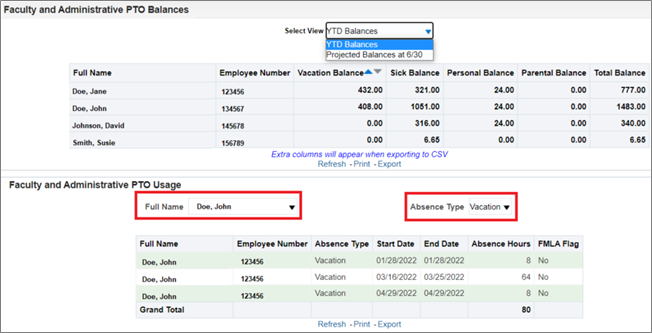
Faculty and Administrative PTO Balances Section:
PTO balances are displayed in the top section of the dashboard and will continue to provide options to view current balances or projected end of year balances. The report options include:
- YTD balances - This view displays the current accrual balances for each accrual plan in the current fiscal year.
- Projected Balances at 6/30 - This view displays the projected accrual balances as of June 30th of the current fiscal year based upon projected accruals and planned absences that have been approved in Absence Management.
Faculty and Administrative PTO Usage Section:
PTO usage detail such as absence dates, hours, etc. are displayed in the bottom section of the dashboard with drop-down menus to select individual employees and absence types.
Export Options:
Each section of the dashboard is now exported separately. You may individually export the balances or usage sections of the dashboard. There are many export formats that you may choose from, including two Excel export options. The table below explains each of the Excel export options.
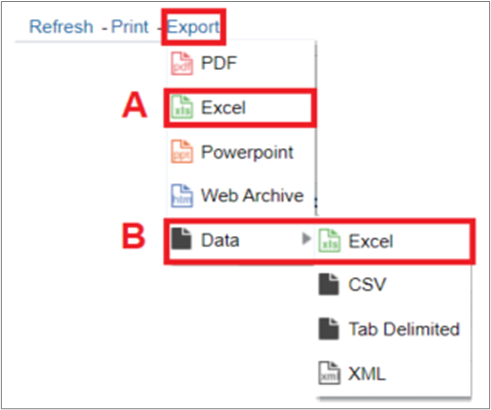
Export Format(See screenshot below) |
Faculty and Administrative PTO Balances Section |
Faculty and Administrative PTO Usage Section |
| A Excel |
Select this export format if you would like to export only the data displayed on your screen. For example, if you wish to view only current balances or projected end of year balances, but not both. |
Select this export format if you would like to export only the data displayed on your screen. This export option will allow you to export one employee and one absence type only. |
| B Data > Excel |
Select this export format if you would like to export both the current and projected end of year balances into a single spreadsheet, or if you would like additional columns in your export (i.e., Org, Planning Unit, and Supervisor) |
Select this export format if you would like to export all the employees and absence types based upon the prompts that were selected at the top of the dashboard page, or if you would like additional columns in your export (i.e., Org, Planning Unit, Supervisor, and FMLA Reason) |
For more information about the Absence Management Dashboard, please view the Absence Management Dashboard Quick Reference Guide posted on the Finance Website.
If you have questions about these dashboard changes, please contact Finance Customer Care at financecustomercare@ohio.edu . If you have questions about employee absence data or absence policies, please contact UHR@ohio.edu .
