DEADLINE to Opt In for Satisfactory Grade: Friday, May 7, 2021, at 5:00 PM Eastern.
Students may request an S grade in MyOHIO Student Center after their faculty member has assigned their official grade and it is available in MyOHIO Student Center provided the course is not exempted. Students will see all of their enrolled classes for the spring semester, but checkboxes will be available only for those not on the Exempted Course list, and the student has not withdrawn from the class.
In an effort to ensure students' successful, uninterrupted progress toward degree completion, you may elect to receive a Satisfactory (S) grade in lieu of a grade A through C- in undergraduate courses not on the exempted course list. The deadline to elect this option is Friday, May 7, 2021, at 5:00 PM Eastern. Your faculty member will not know who has elected the S grade. There is a short list of courses for which the S/NC grades are not available due to accreditation reasons. Please be aware of the following:
- The alternative grading option is for undergraduate courses only.
- Once an S grade is elected it may not be changed.
- S grades will not impact your grade point average (GPA).
- S grades will count toward your hours earned and will fulfill requirements toward your degree regardless of minimum grade required.
- S grades will fulfill course requisites even when a minimum grade is required.
- If your final grade is D+, D, or D- it will automatically convert to S unless it is on the exempted course list.
- If your final grade is a F it will automatically convert to No Credit (NC) unless it is on the exempted course list.
- If your final grade is FN (Fail, never attended)/FS (Fail, stopped attending) it will remain FN/FS and impact your GPA. Please continue to attend/participate in class through the end of the semester to avoid an FN/FS grade.
- NC grades will not impact your grade point average (GPA).
- Your grades will be available in MyOHIO Student Center on May 5, 2021.
- You may not want to elect an S grade in the following situations:
- in major courses due to graduate or professional school considerations. Contact your advisor if you have questions about non-letter grade courses and graduate or professional school.
- in prerequisite courses if you plan to apply for an Early Assurance Program (EAP). Contact your advisor if you have questions about non-letter grade courses and EAPs.
- if you receive external funding which requires letter grades.
- in courses if there are admission requirements to the major that require letter grades. Contact your advisor if you have questions about non-letter grade courses and admission to selective majors.
- if you intend to transfer the course to another college or university. Check with the college or university to see if they will accept non-letter grades
Students will be able to select the Satisfactory (S) Grade Opt in via the MyOHIO Student Center.
Students will select the classes by clicking the checkbox and clicking Submit Opt In Request. This may be done only if an Official Grade is listed.
Once the student has clicked the Submit Opt In Request, they will receive a message, click OK to continue or Cancel to make changes.
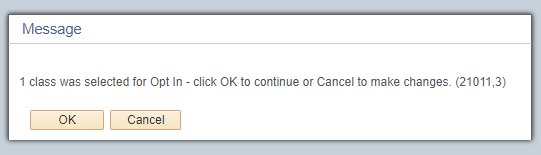
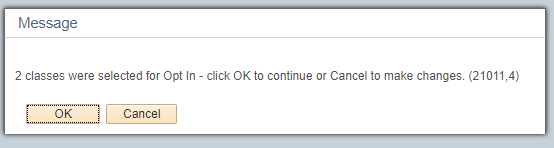
Courses with an earned D+, D, or D- will automatically convert to the Satisfactory grade unless it is on the exempted course list..
All F grades will automatically convert to the No Credit grade. (FN and FS grades remain on your record and will impact your grade point average.)
If you have questions about how to opt in for the Satisfactory grade, please contact the Office of the University Registrar at registrar@ohio.edu .
If you have questions about whether you should choose to opt in for the the Satisfactory grade or if you have questions and concerns about the choice you made, please contact your academic advisor, program director, or college student services office.
