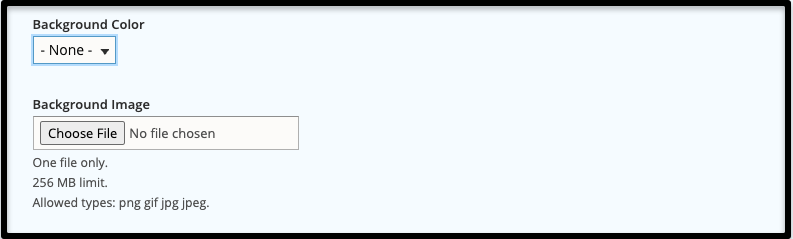The Contact Us section should be placed at the bottom of the main homepage for a department, office, or program.
View Instruction Details
- Open the dropdown menu next to Add Page Content Row [Advanced].
- Select the option to Add Contact Us section.

- Add heading and (optional) subtitle.
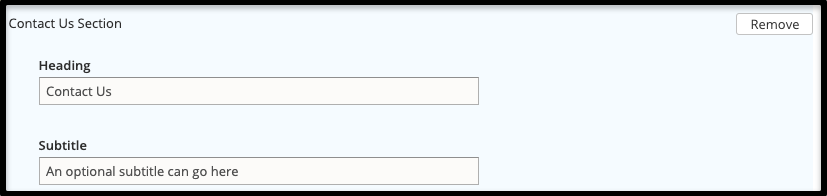
- Add email, address, and phone number.
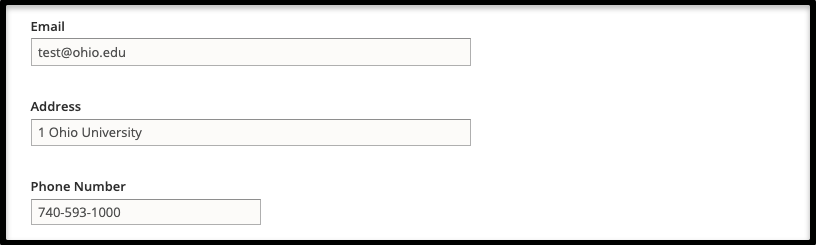
- Add (optional) handles for Twitter, Instagram, and Pinterest.
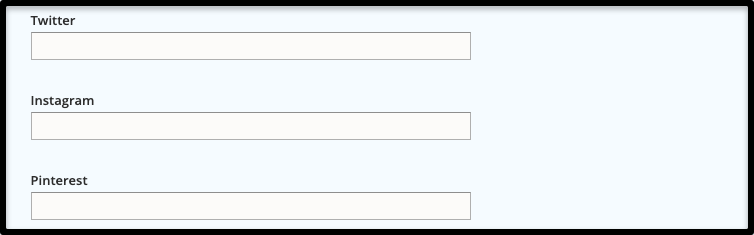
- Add URL and link text for Facebook.
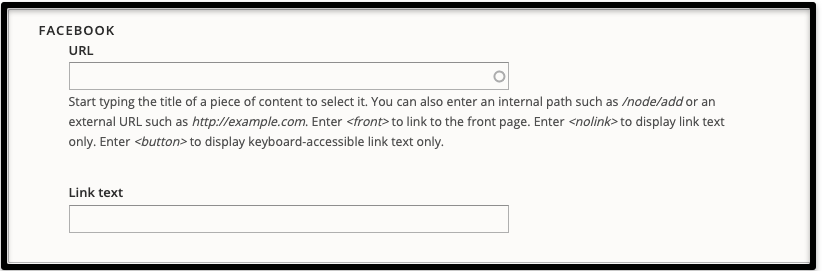
- Add URL and link text for YouTube.
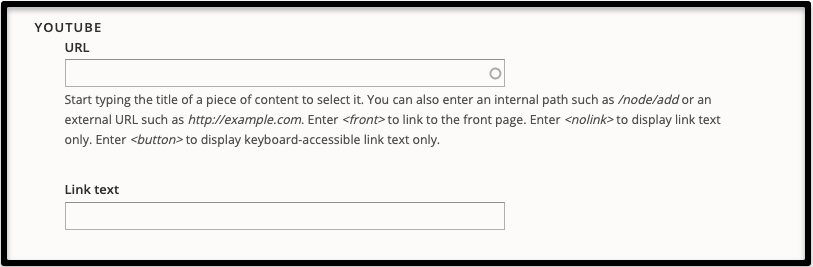
- Add URL and link text for office website.
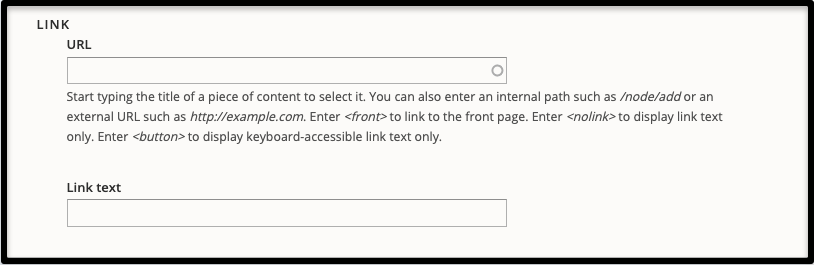
- Add background color or image.