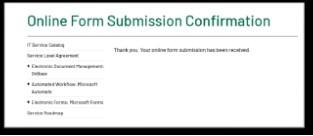
What browsers are supported?
- Chrome, Internet Explorer, and Firefox are supported.
Can students load all financial aid documents in the secure portal?
- Yes, even ones that contain personally identifiable information (SSN, DOB, etc.)
How can I tell if the document went through?
-
After uploading a document, choose submit and you will receive the message below. Please allow 5-7 business days for review of any documents uploaded. If you do not see a change to your Ohio Student Center To Do list within that timeframe, please follow up with our office.
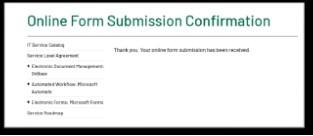
Can parents upload documents?
- No, students must log on using their OU log on information. This will ensure that the correct PID number is attached to the documents when received. Those that do not have access will have the following image appear on their screen and not change:
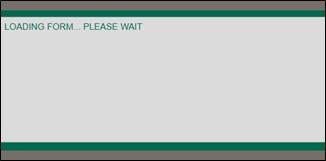
Can I load documents from the web or zip files?
- Documents directly from a website and documents saved as zip files are an unsupported file type and cannot be loaded. You will first need to download and save the document to your computer as a supported file type such as a PDF. The saved file can then be uploaded to the Secure Upload Portal.
Can I use my phone to load documents?
- The Secure Upload Portal is compatible with mobile devices. However, you will not be able to upload pictures from your cell phone.
What do I do if I continue to receive error messages?
- The browser, device, or document may be incompatible with the Portal. Utilize a different browser or device to submit the information. Saving the document in an alternative format can also aid with formatting issues. If you continue to have issues, students can submit their documents with their PID number via fax (740-593-4140) or by mail to:
- Office of Student Financial Aid and Scholarships
Chubb Hall 020
1 Ohio University
Drive Athens, OH 45701
- Office of Student Financial Aid and Scholarships
