All publicized public events should be added to the Calendar of University Events (CUE) so that patrons can easily find them. Events can also be pulled into event feeds on webpages based on filtered criteria.
Instructions to Create Event
Log in to the CUE system at calendar.ohio.edu
Submit an Event
Add Event Name and Description
Add a unique event name and a detailed description of the event.

Update Event Status
Select the Event Status choice from the dropdown menu: Live, Canceled, Postponed, or Sold Out. Note: Make sure you mark an event as canceled instead of just deleting it so that patrons can still find the information.
Add Event Schedule
- Add the start and end dates and times.
- Use recurring events if the event will reoccur at regularly scheduled intervals.
- Choose Add to Schedule if there are multiple occurrences of event but not at regular intervals.
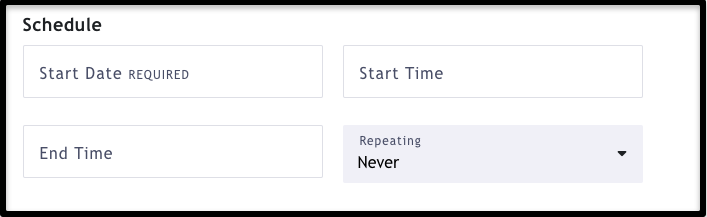
Add Event Location
Select if event is in-person, virtual, or hybrid. Add the physical location.
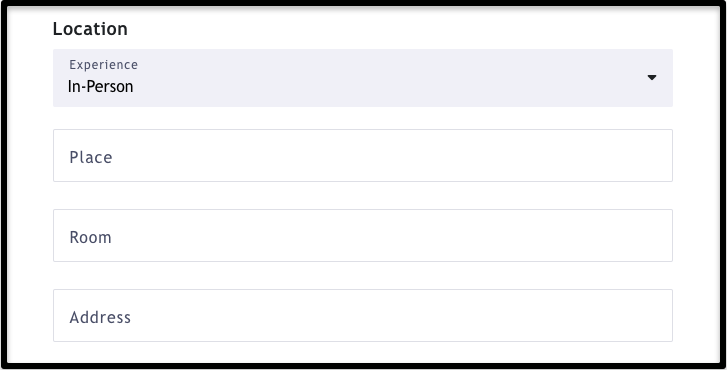
Add event hashtag and website URL
Optional

Add Photo
Select the photo for the event. Each group does have a default image that will automatically be displayed, but it will be a better experience for the user if an authentic image is used.
- Recommended size: 600 px X 400 px
- Add the alt text (photo description)
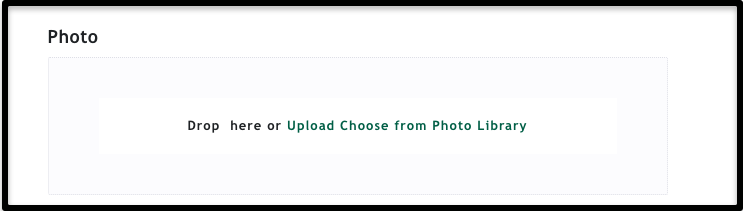
Choose Filters
Select the filters that apply to your event. Use the Command (or Control) keys to select multiple items.

Add Ticketing Information
Add ticket cost and link to purchase.(Leave this blank if not cost, and the "Buy Tickets" button will read as "Register" instead.
Submit Event
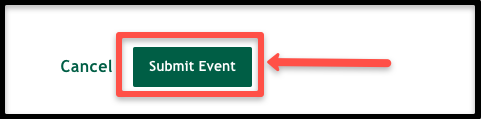
After your event is submitted, it will be reviewed by your group officer or a staff member in UCM.
-
Request Access to add Events in the CUE
To be able to add an event to the CUE, just sign up to create an account.
-
Request Access to Administer a Group
To request access to add a new group or to be a group officer, contact Alex Semancik ( semancik@ohio.edu ).
-
Need More Help?
Schedule an appointment with Alex Semancik ( semancik@ohio.edu ) if you have additional questions.
-
Add a CUE Feed
A website editor can add a CUE feed element to an existing webpage. This feed will pull in events that share designated filter criteria. CUE feeds are generally placed on main college, department, or office landing pages.
