Processing Issue Requests
Access the processing issue workflow inside of Slate Reader here .
*Selecting and holding the left mouse button over an image will zoom in.
Access the processing issue workflow inside of Slate Reader here .
*Selecting and holding the left mouse button over an image will zoom in.
The workflow for processing issues has moved from Footprints 11 into the Slate Reader workflow system. As a result, the link for submitting these requests has moved from the student's person dashboard to the student's application dashboard. This allows each task to be automatically assigned to the application. A history of processing issues related to the application will display in a table on the dashboard. When a task is completed, the form submitter will receive a notification that the task has been closed.
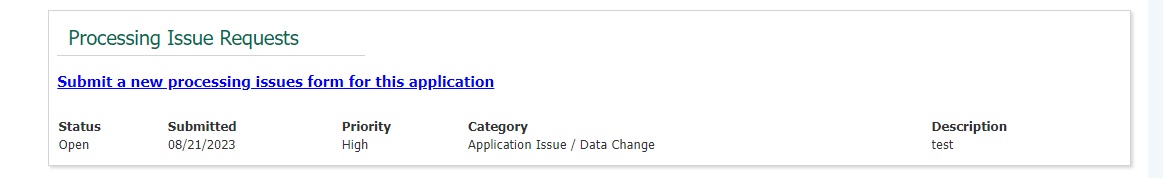
A workflow has been developed inside of Slate Reader for assigned users to process application issues. The rules for assigning the responsible user are based on exclusivity groups and then randomized by the users responsible for those tasks. If a task is in a user's queue, they will receive an email notification twice a day. Additionally, a bell will appear over the Slate reader icon, notifying the user that a task is awaiting completion.
To access the workflow, select the slate reader iconand then the tasks workflow:
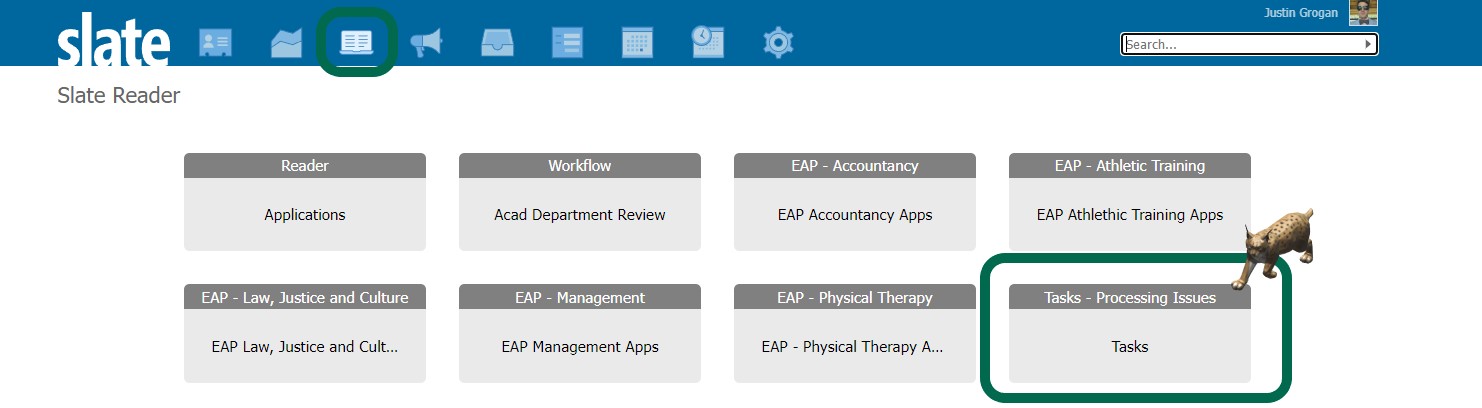
Next, select browseand then the binyou would like to see:
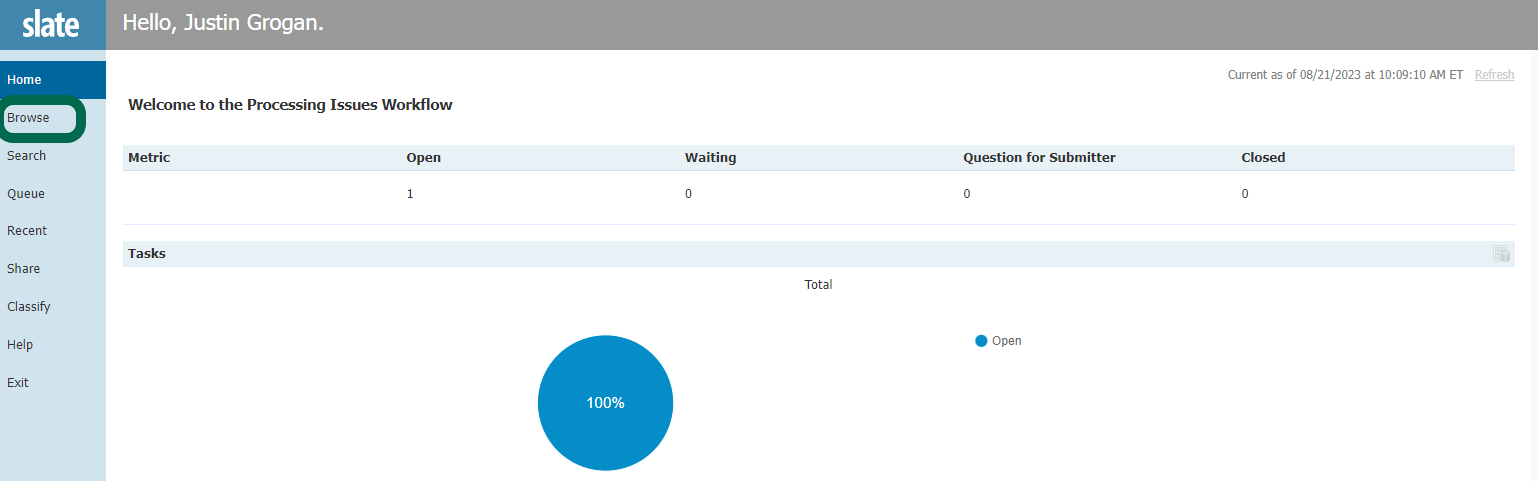
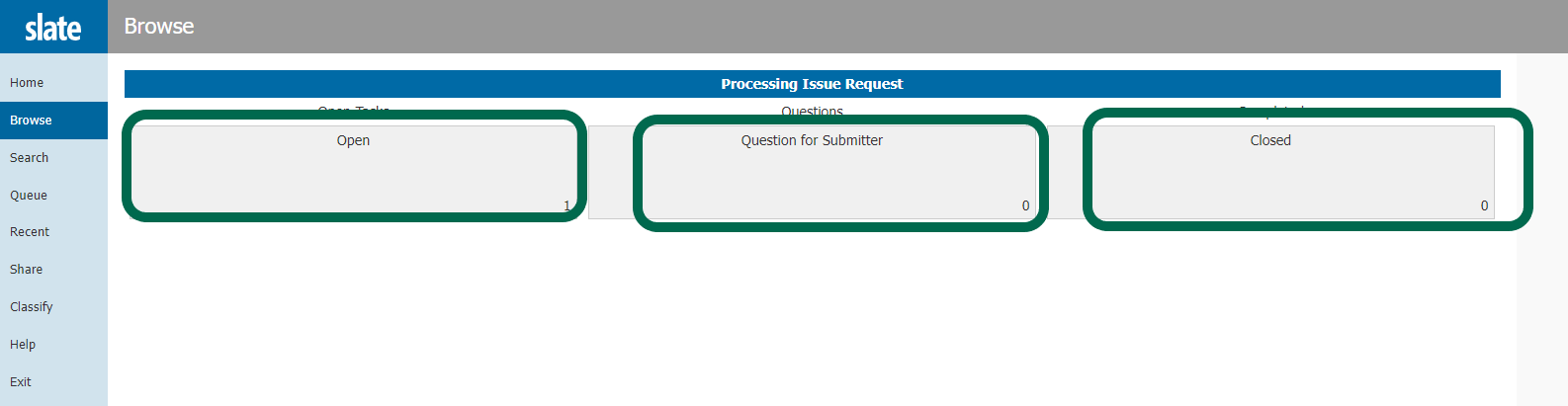
To process the task, select the green paper iconto see the task information.
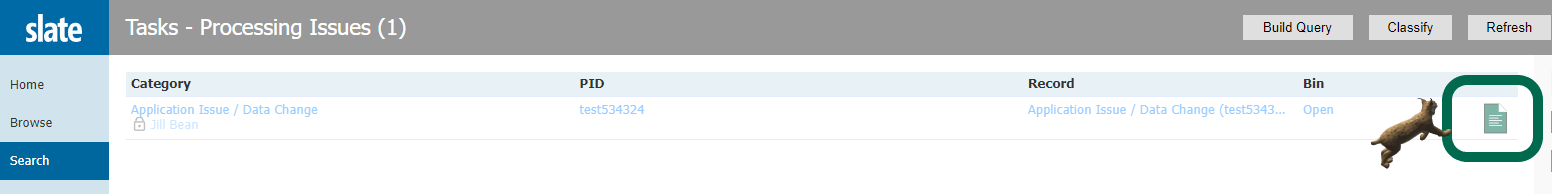
You will be able to see all the information regarding the task on this dashboard, including a link to the application inside of Slate. Once the task is completed, select review form / send to binin the bottom right to access the form for completion. A user may close the record and leave comments, or send it back to the original submitter with questions.
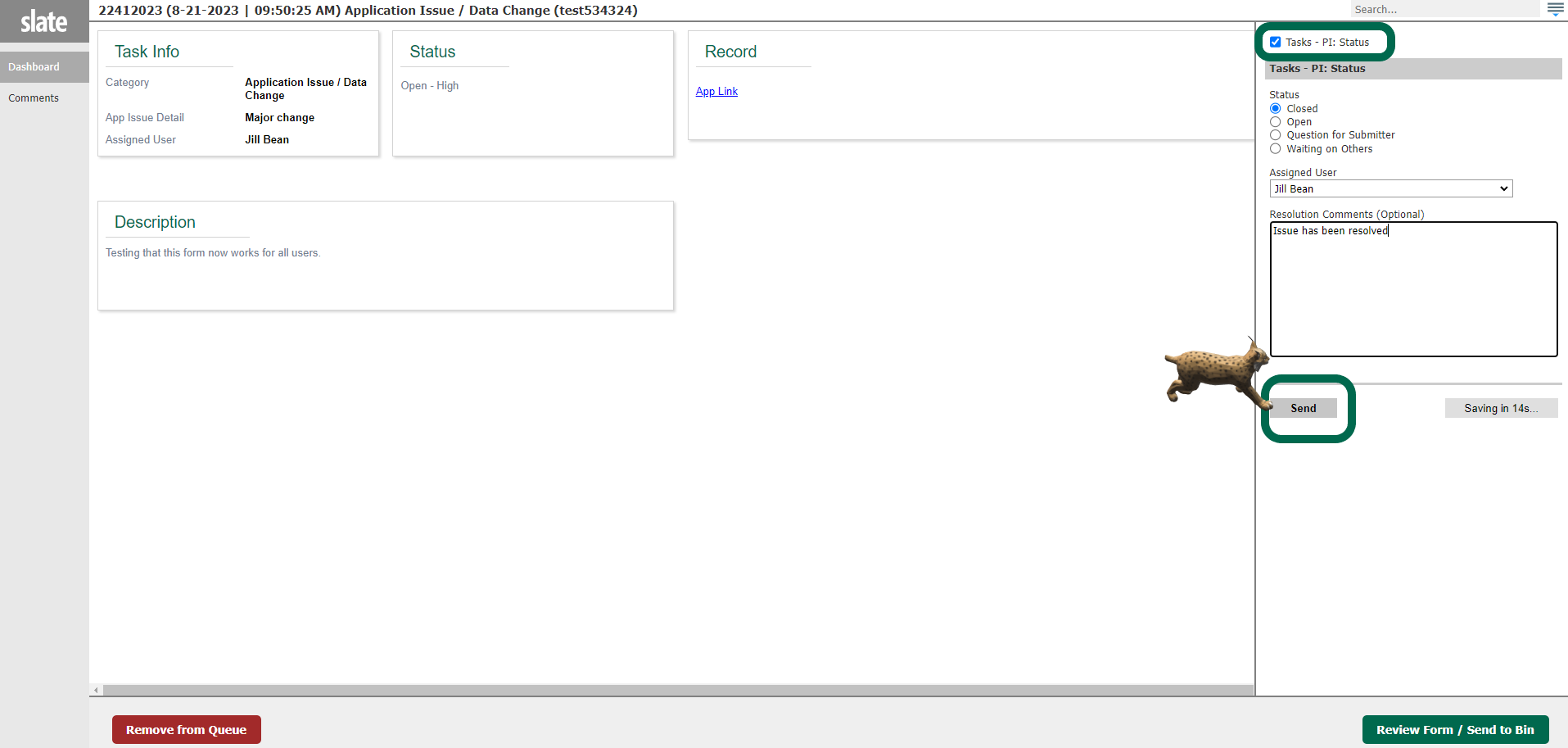
If the assigned user has a question for the form submitter, they will be able to enter the questions in the review form, which will automatically move it to a bin while the outstanding question is resolved. This automation will send an email on behalf of the assigned user to the original form submitter. Once the issue is resolved, the assigned user may go to the Questions for Submitterbin and close out the task.
(740) 593–9381 | Building 21, The Ridges
Ohio University | Athens OH 45701 | 740.593.1000 ADA Compliance | © 2018 Ohio University . All rights reserved.