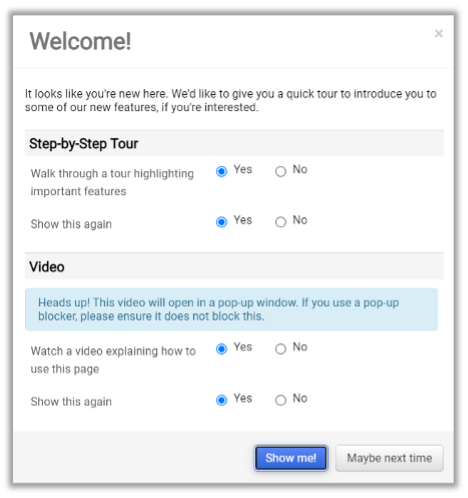Bobcat BUY (BCB) will be unavailable from July 23-25 while a user interface (UI) upgrade is completed.
When you log in after the update is complete, you will be greeted with a new pop-up window. Click the Yes or Noradio button to see a Step-By-Step Tourand/or a video showing you some of the new features. These are not OHIO specific; however, the Division of Finance and Administration has prepared a Quick Reference Guide
that will be available in advance of the release on the Bobcat BUY
page on July 22.
If you select Noto the Show this againquestion, you will no longer see this pop-up window. To turn it back on, click the profile drop down at the top right of the screen and select View My Profile. When your profile opens, select the Guided Tour Instructionson the left menu under your name. Click the Edit Sectionlink to update your response to the questions.
One of the first things you will notice when you log in is a new search bar with more open space and fewer boxes. This theme carries through to the shopping cart, requisition, purchase order and invoice screens.
While most of the UI changes are cosmetic, some of the buttons and information sections have been moved and/or reorganized, so please be sure to review the Quick Reference Guide after it is made available on July 22 to be fully prepared for the upgrade.
Questions? Contact financecustomercare@ohio.edu .