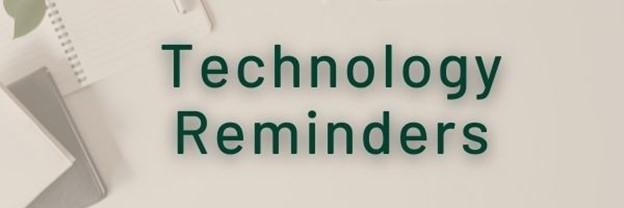The Office of Information Technology (OIT) is excited to help all Ohio University instructors prepare for fall semester.
This article provides information on tool updates, training resources, technology reminders and how to get help.
Blackboard
The next round of updates to Blackboard integrations will occur between August 17-19. Visit the new Blackboard Integration Updates page for details. Updates affecting the most instructors include Ebscohost, Flatworld Knowledge, Packback, Perusall, Wiley, and Zybooks.
OIT plans to evaluate the University’s ongoing needs for a learning management system and launch a request for proposal process this fall to select either Blackboard Ultra or another vendor. Please consider joining the Teaching and Learning Advisory Community to learn more and share feedback.
Microsoft Teams
New features are available to enhance the hybrid class/meeting experience and allow you to work more efficiently:
- You can now assign up to 10 co-organizers to help manage your Teams meetings.
- Class insights allows instructors to easily track their students’ Teams activity, from assignment completions to engagement in class conversations.
- The new Teams Whiteboard allows instructors to easily convey visual information, such as mathematical equations.
- Microsoft Planner is a simple project management tool that enables you to optimize your task lists and organize teamwork.
To create a Team for your course:
- Blackboard Original users should submit a Team Auto Creation form .
- Blackboard Ultra users can use the tools located within your Blackboard course .
Proctortrack
Proctortrack announced a fee increase for online proctoring beginning August 22. Automated proctoring is now $6 per student per test, and live proctoring is now $15 per student per test. To explore alternative assessment options, visit Digital Toolbox: Developing Summative Assessments .
Top Hat
The newest integration, Top Hat Course Launch , allows automatic syncing of rosters and grades . Top Hat Deep Linking allows instructors to display links to specific Top Hat content within Blackboard. Instructors should relink all Top Hat content for fall using the new integration.
VoiceThread
Instructors now have the option to add prerequisites to any VoiceThread assignment (described in the “finalize” step when setting up any assignment ). The Assignment Builder also has a new option to reconnect a previous assignment so you can re-link an assignment to a different location in your course.
Learn more about your classroom technology
New help materials are available to make it easier to get answers to your classroom technology questions.
- The new Getting Started with Technology Packages webpage guides you through how to find the technology in your classroom and offers user guides for all the components in each room.
- The Classroom Help Hub ( ohio.edu/classroom-help ) provides direct links to technology offered in classrooms, such as troubleshooting microphones or setting up wireless display projection .
Classroom technology trainings
Trainings are available for instructors teaching in specific classrooms. Trainings will focus on various topics such as how to present audio and visual content both within the classroom and via Microsoft Teams. Trainings are available for:
- Small (1-24 participants) and medium (25-98 participants) classrooms
- Large classrooms (99+ participants)
- Special video-enabled classrooms, such as Irvine 194/199 and Schoonover 450
Classroom technology trainings are available during the start of fall semester. The schedule can be found on the Learning Spaces Technology Resources and Training page.
Workshops, webinars, and self-training
Head over to the Technology Resources and Training page and select the topic you would like additional help on to locate self-training materials, vendor webinars, and help resources.
Request a workshop
OIT recognizes the unique training needs across the University and has added the ability to request customized trainings via the Technology Resources and Training page . Visit the Request a Group Workshop page to:
- Request a training not offered on the Technology Resources and Training page .
- Schedule a time that is convenient for you and your colleagues to train together.
Course production support
Instructional Technology Course Production Support is available to help you in selecting the most appropriate teaching and learning tools to meet your student's learning goals.
Instructional technologists can also assist with the creation and editing of multimedia course content. Complete the Instructional Technology Service Request form to schedule a consultation.
Accommodated testing updates
Students receiving support from Student Accessibility Services may be eligible for testing accommodations. Instructors may self-administer accommodated exams or submit a request to Testing Services to have the exam proctored at the Testing Center. Review Getting Started with Accommodated Testing to learn how to submit a request.
Changes to attendance tracking
ID card swipe-in attendance tracking ability in classrooms has been decommissioned. Although scanners will be present in classrooms, they will not receive or communicate attendance information. Access the Getting Started with Attendance Tracking: Top Hat article for information on how to configure attendance for your course. You can also attend a large classroom training to learn more.
Classroom technology upgrades
The Learning Spaces team has been hard at work this summer performing updates to classroom technology.
Updates to classroom PCs
- All PCs in OIT-supported classrooms have been upgraded to Windows 11. The look and feel has been designed to mirror the Windows 10 experience.
- The PCs in OIT-supported classrooms in Ellis Hall, Porter Hall, and Tupper Hall have been replaced with Lenovo ThinkCentre M Series Tiny desktops.
Updates to classroom Macs
- Several Macs in OIT-supported classrooms have been updated to the MacOS Monterey operating system. OIT will continue to push MacOS updates and computer upgrades to remaining OIT-supported spaces with Apple devices.
- OIT-supported classrooms in the RTV Communications Building have been upgraded to Mac mini M1 desktops and ViewSonic 22" Full HD monitors.
You can learn more about timelines and affected spaces on the Classroom Improvement Initiative page .
Be inclusive and accessible
As you plan and update your course materials for the fall semester, it is important to ensure that every student can properly interact with your course content. Be sure to check your digital course materials for accessibility .
Students migrated to new verification app
As of July 26, all current students were required to migrate to Microsoft Azure multi-factor authentication (MFA) to access their University accounts. Students and student support staff received communications throughout the summer regarding the change.
The switch to a new MFA application provides the University increased protection at a reduced cost. Instructors and staff are invited to enroll in Microsoft Azure MFA as early adopters to explore the benefits that the new application provides. All OHIO instructors and staff will be migrating to Microsoft Azure MFA later this year.
Protect your data
Securing your data is vital to protecting both yourself and the University. The Information Security Office has an array of resources to help you secure your data, including how to recognize sensitive data , best practices for researchers , and many other topics .
If you have questions, please contact the Information Security Office or schedule a consultation .
Update your device
Don’t ignore update reminders!
Consistent updates ensure that your device is secure and operating efficiently. Take time now and throughout the semester to download and install updates on your University-owned and personal devices.
Access a variety of software using VDI
When working with sensitive data or when you need to access software apps that are not installed on your personal device, Virtual Desktop Infrastructure (VDI) is the best option.
OHIO's VDI allows you to remotely connect your computer or mobile device to individual apps or a full Windows desktop environment. When connected, the virtual PC mirrors an in-person computing experience.
Get help
Technology Help Center
The Technology Help Center (help.ohio.edu) is now the single destination for all IT help content, including a knowledge base with all of OIT’s help articles and a service catalog that describes OIT’s services and allows you to submit help tickets.
Watch the tutorial video to learn how to navigate the new Technology Help Center.