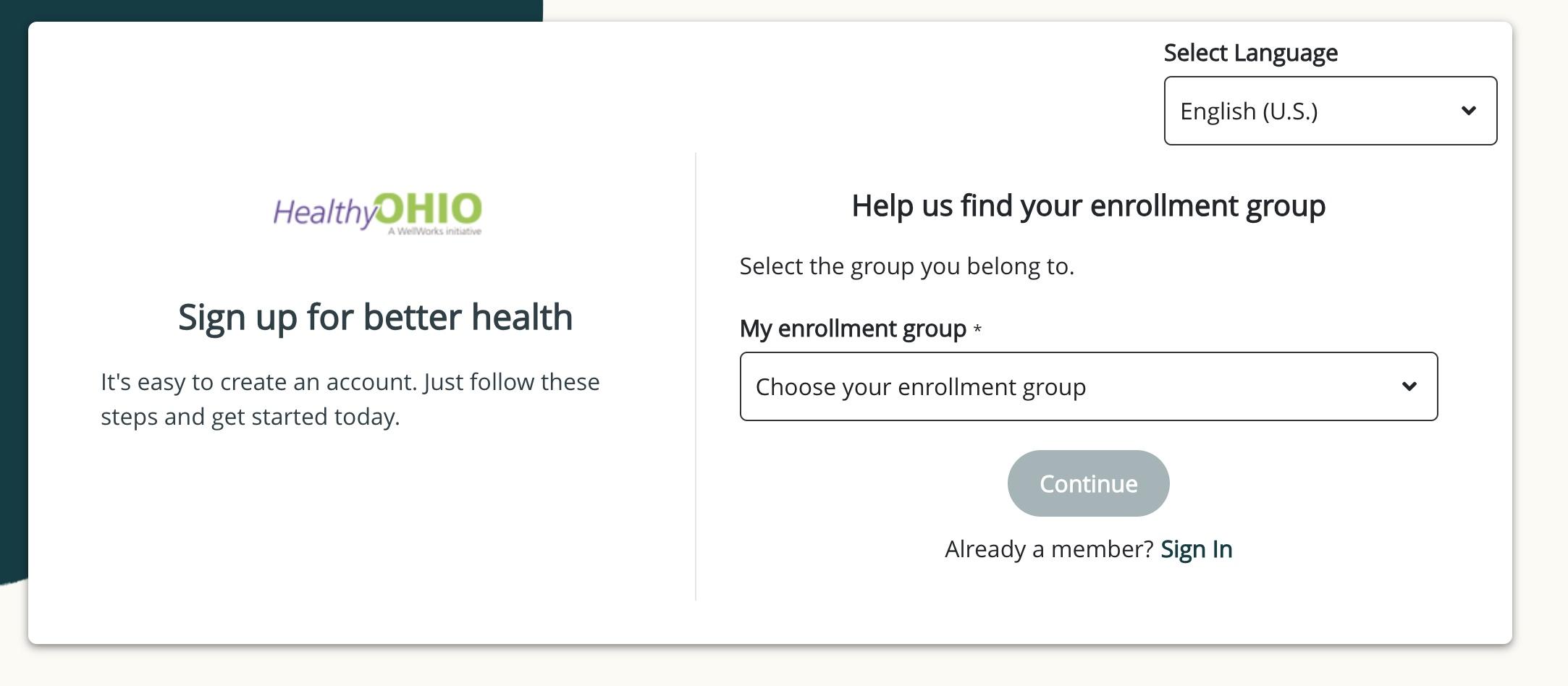
Notice Regarding Wellness Program
Scheduling your biometric health screeningduring an on-campus screening event is now easier than ever! Learn about the new scheduling process and get ready to know your numbers.
Upcoming screening events and step by step scheduling instructions will be provided below shortly after the start of the fall semester.
-
Regional Campus Screening Events
Dates will be announced shortly.
-
Athens Campus Screening Events
Dates will be announced shortly.
Step One: Enroll in Personify Health
Participants must enroll in Personify Health prior to proceeding to Step Two of scheduling a screening.
Enrollment on Personify Health allows for electronic signature verification via email. Please note that it can take several weeks for an enrolled individual to appear in the screening eligibility file. For that reason, we are encouraging enrollment in Summer/early Fall before online scheduling is available.
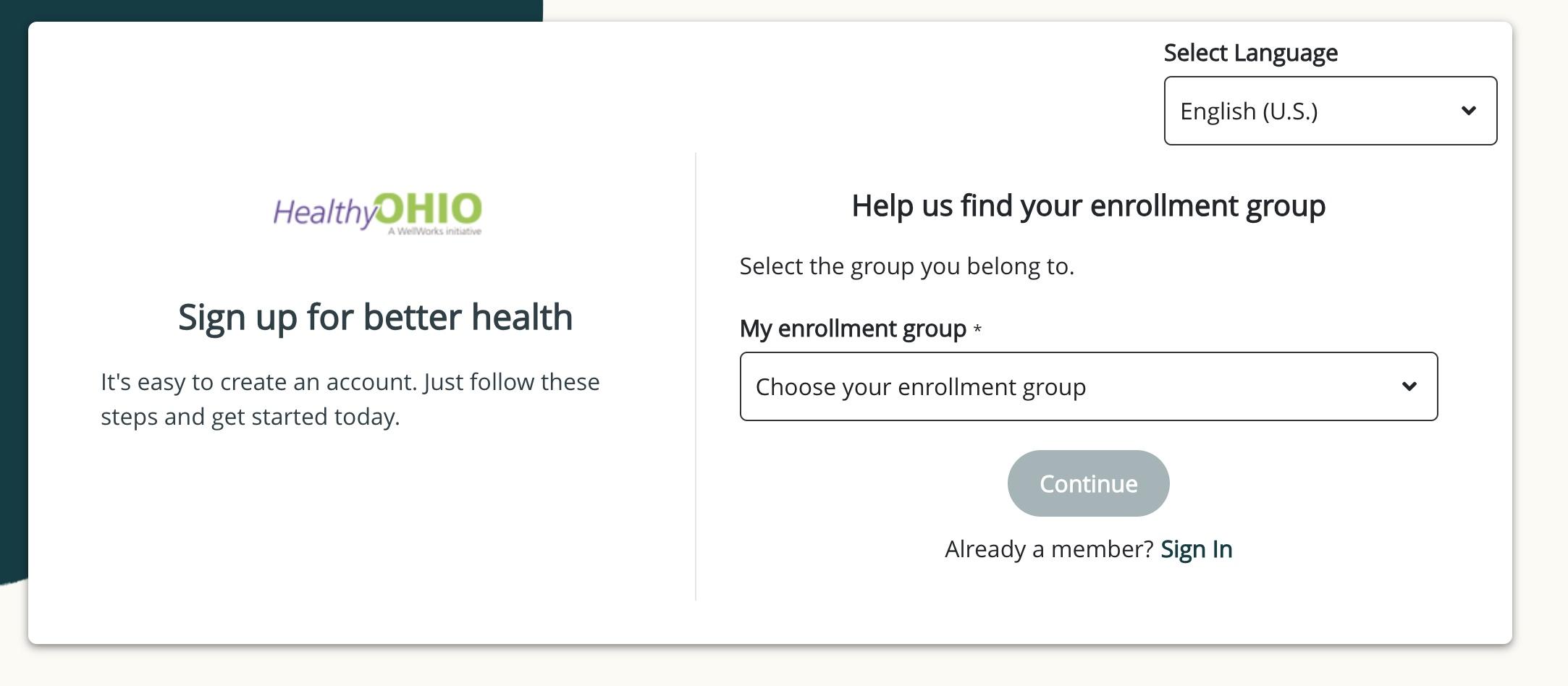
Step Two: Sign the Consent Form
Shortly, we will be providing links to online Consent Forms for Employees and Spouses/Partners.
That form is not yet available.
Step Three: Schedule Your Screening
Troubleshooting
-
Contact Us!
If you are having trouble enrolling in Personify Health or have any questions about Biometric Health Screenings, please contact us:
Healthy OHIO HealthyOHIO@ohio.edu
Annie Laurie Cadmus
Associate Director of Healthy OHIO cadmus@ohio.edu
740-593-9458
