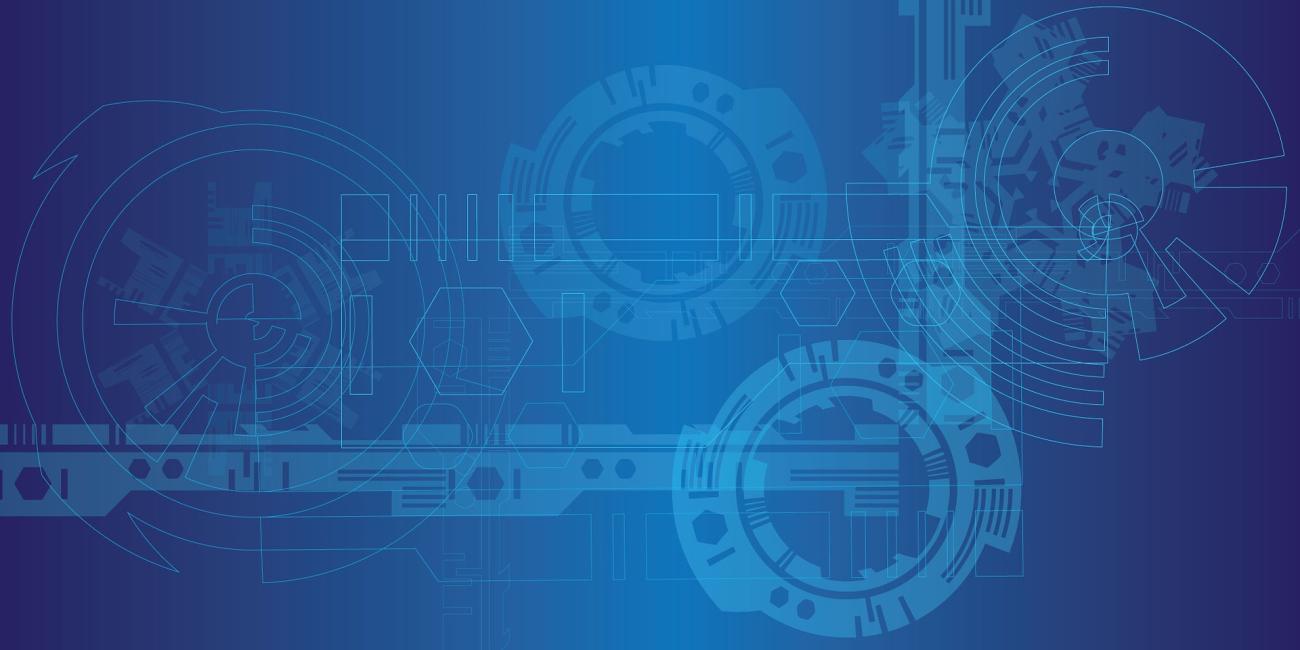Connecting on Campus
- Many devices like laptops, tablets, and smartphones can connect to eduroam.
- To connect other devices such as smart TVs, game consoles, smart speakers, and wireless printers, you will need to register your device .
- Residence halls are equipped with Wi-Fi (no Ethernet ports).
- Most buildings on the Athens campus have Wi-Fi. Reception is also available in many outdoor locations and parking lots.
- To see if your location has reception, review the Wi-Fi coverage map .
Connect to Wi-Fi on Any Device
Connecting off Campus
Some university applications and tools can only be accessed using a Virtual Private Network (VPN) or using Virtual Desktop Infrastructure (VDI).
- Campus VPN
creates a secure tunnel to the campus network, making your local device appear to be a part of the University network. When connected, OHIO related internet traffic goes through the campus network.
- Campus VPN is currently available for faculty and staff.
- VMware Horizon View (VDI)
allows you to remotely access a Windows desktop environment from any PC, Mac, iOS, Android, or Web Browser. When connected, the virtual desktop's screen images are sent to your device, and your keystrokes and mouse movements are sent to the virtual PC. This lets you easily access University resources and applications from your personal device.
- VDI is currently available for faculty, staff, and students.
| Feature | Campus VPN | VMware Horizon View (VDI) |
|---|---|---|
|
Resource-intensive for your device
|
Yes | No |
|
Works with high latency connections (e.g., satellite internet)
|
No | No |
|
Allows you to print wirelessly to OHIO printers from off-campus
|
Yes | By request |
|
Available for faculty and staff
|
Yes | Yes |
|
Available for emeriti
|
Yes | By request |
|
Available for students
|
By request | Yes (Features will vary depending on course enrollment and college affiliation) |
|
Available for graduate student employees
|
Yes | By request |
|
Requires multi-factor authentication to access
|
Yes | Yes |
|
Best for accessing sensitive data
|
No - though the VPN connection itself is secure, it does create local copies of data on your device while you work | Yes - data does not leave the virtual desktop unless you configure it to do so |
|
Best for accessing University-supported, Windows-based applications (e.g. computer lab applications)
|
No | Yes - list of applications |
|
Access to Network Attached Storage (NAS) on shared.ohio.edu and home.ohio.edu.
|
Yes | Yes |
|
Licensing access to validate/activate software like ArcGIS, AutoCAD, and Microsoft workstations
|
Yes | By request. Students who are enrolled in a course that utilizes VDI will have access to necessary licensing. |