Active Scheduler
Learn how to use Active Scheduler to make appointments available to students.
*Selecting and holding the left mouse button over an image will zoom in.
Learn how to use Active Scheduler to make appointments available to students.
*Selecting and holding the left mouse button over an image will zoom in.
Select the schedulericon in the top navigation and then select Active Scheduler.
Select New Scheduleand then enter Your_Name Advisor Appointment, the date range you want to create appointments, and select yourself as the user.
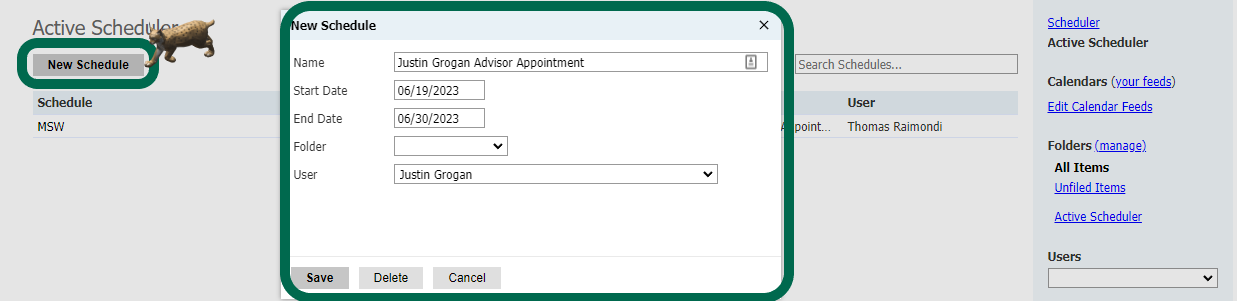
After creating the schedule, you will need to open up the newly created schedule again by selecting the name.
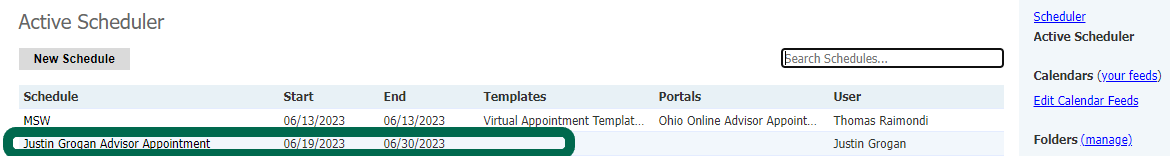
Advisor appointments are currently available for 30 minute sessions. Set the days of the week and the time range. You can copy the schedule if it is the same for multiple days. If you need to adjust the session duration, please contact the Slate Application Administration team to have a new template created grad.slate.admin@ohio.edu .
Next, select Edit Template. This is the most important piece as it will display your schedule in the portal for students to select . See below for information on the correct templates.
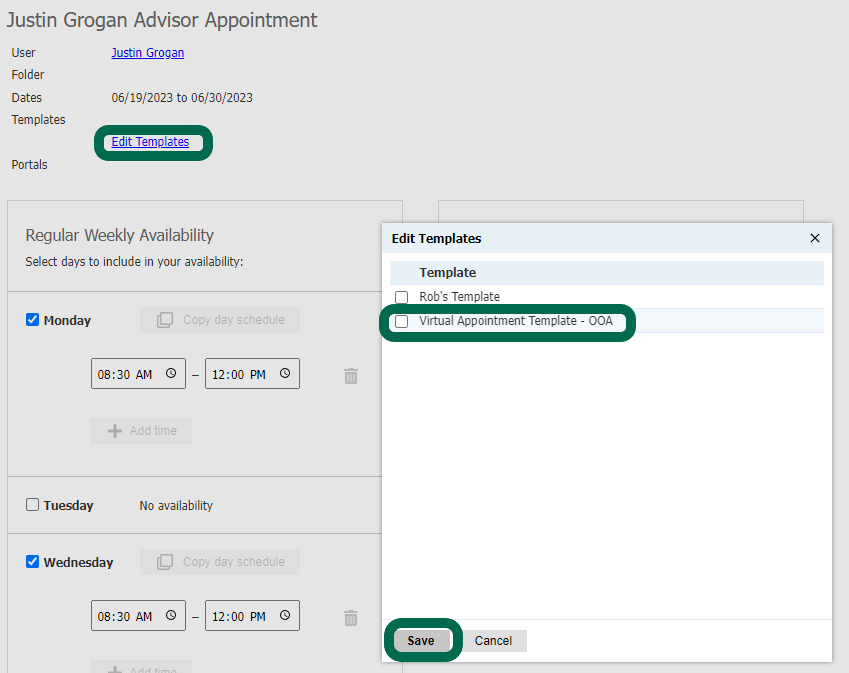
After you save the template, you may exit scheduler, and your availability will appear in the student facing portal. You will receive an email notification when the student registers. The email will also notify the advisor if the student wants a phone call or a video conference at the time of the appointment. It is advisable to add this appointment to your personal calendar. Additionally, you may see if you have any upcoming appointments in the main scheduler tool by selecting your name in the user filter.
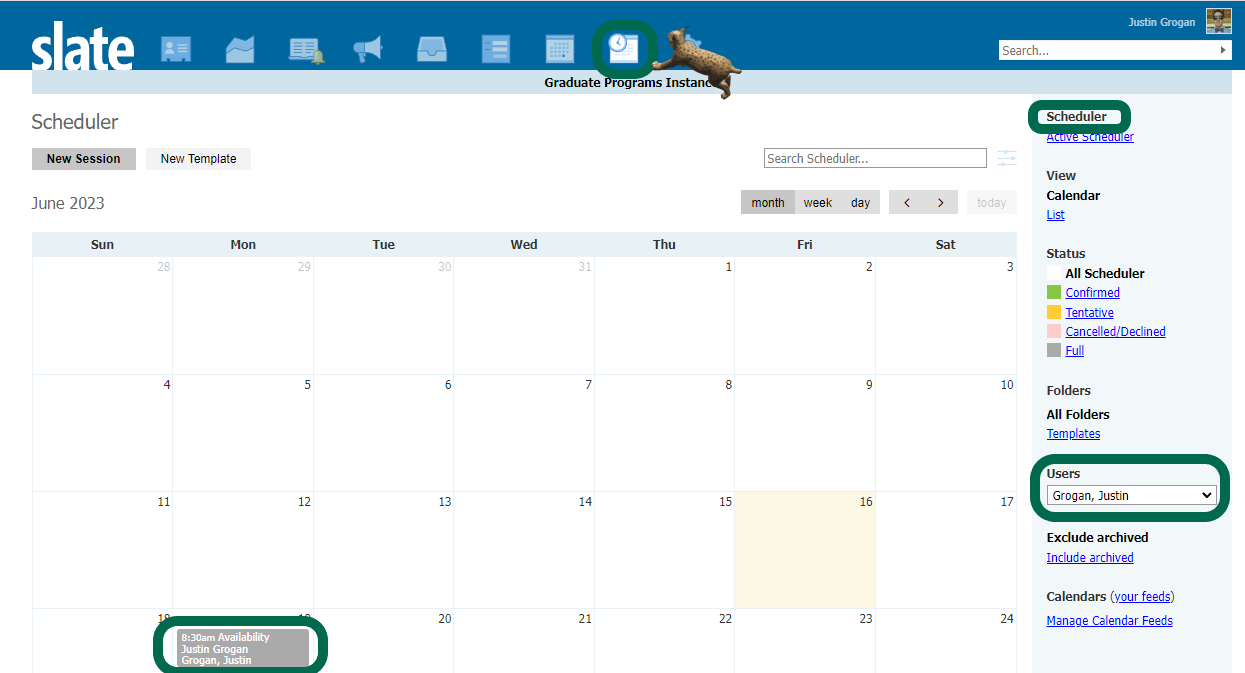
If the student has opted in to a video conference using the slate virtual video share tool (Slate's version of teams/zoom), you may access this via the event in Slate by selecting connect. If they have opted in to a phone call, the email may be found in your notification email when the appointment was created, or on the student record in Slate.
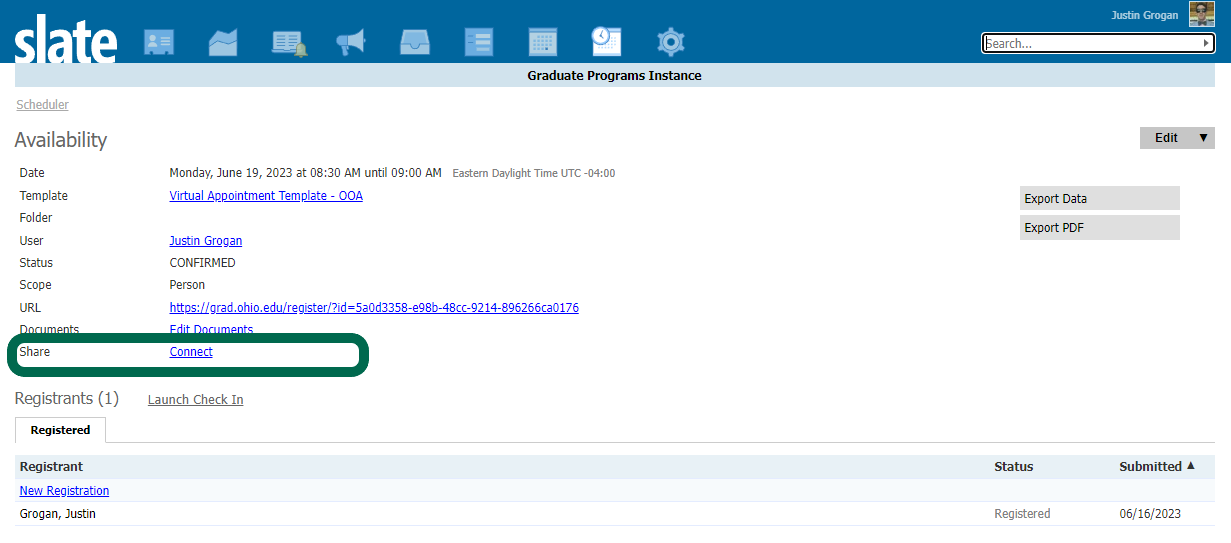
Below is an example of a student facing portal, and the display they will see when selecting an appointment. Example may also be found here .
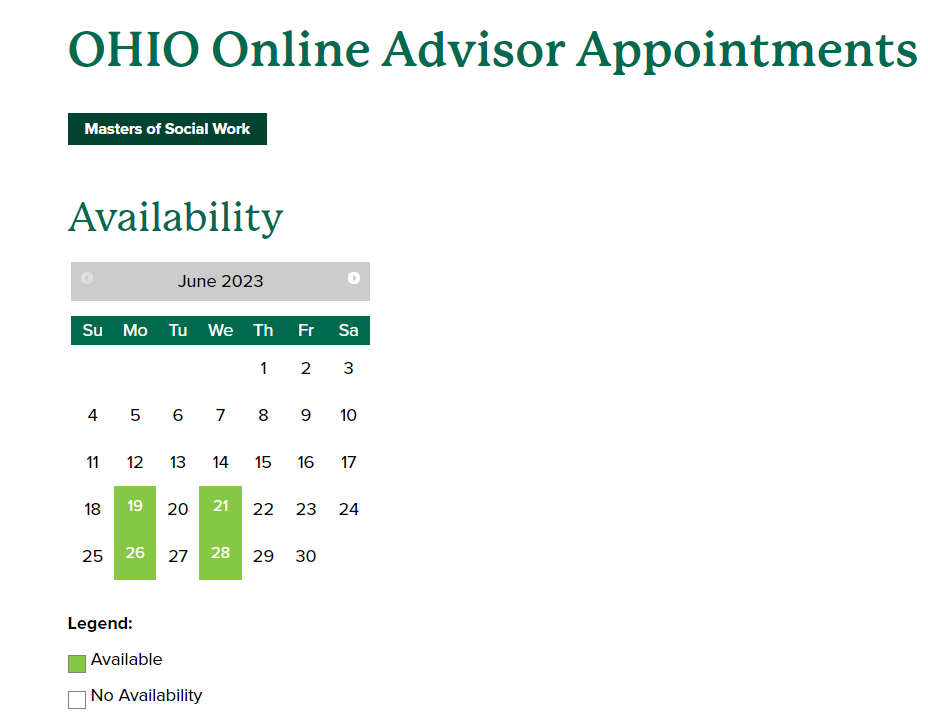
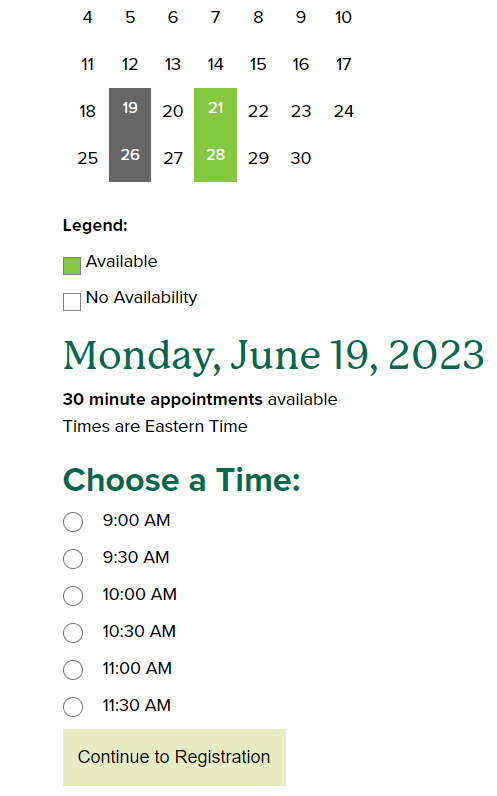
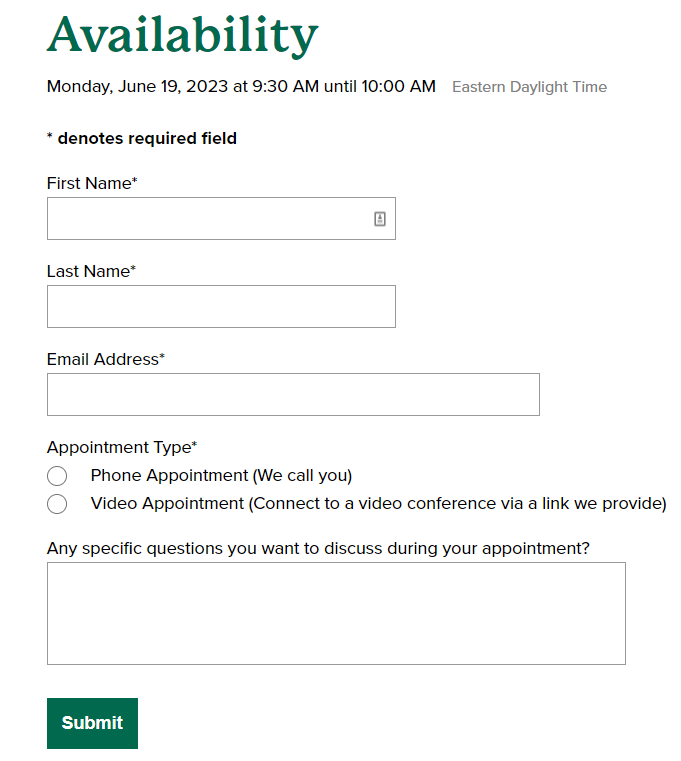
There are three automatic communications when a student registers for an appoitment.
See below for image examples of the communications:
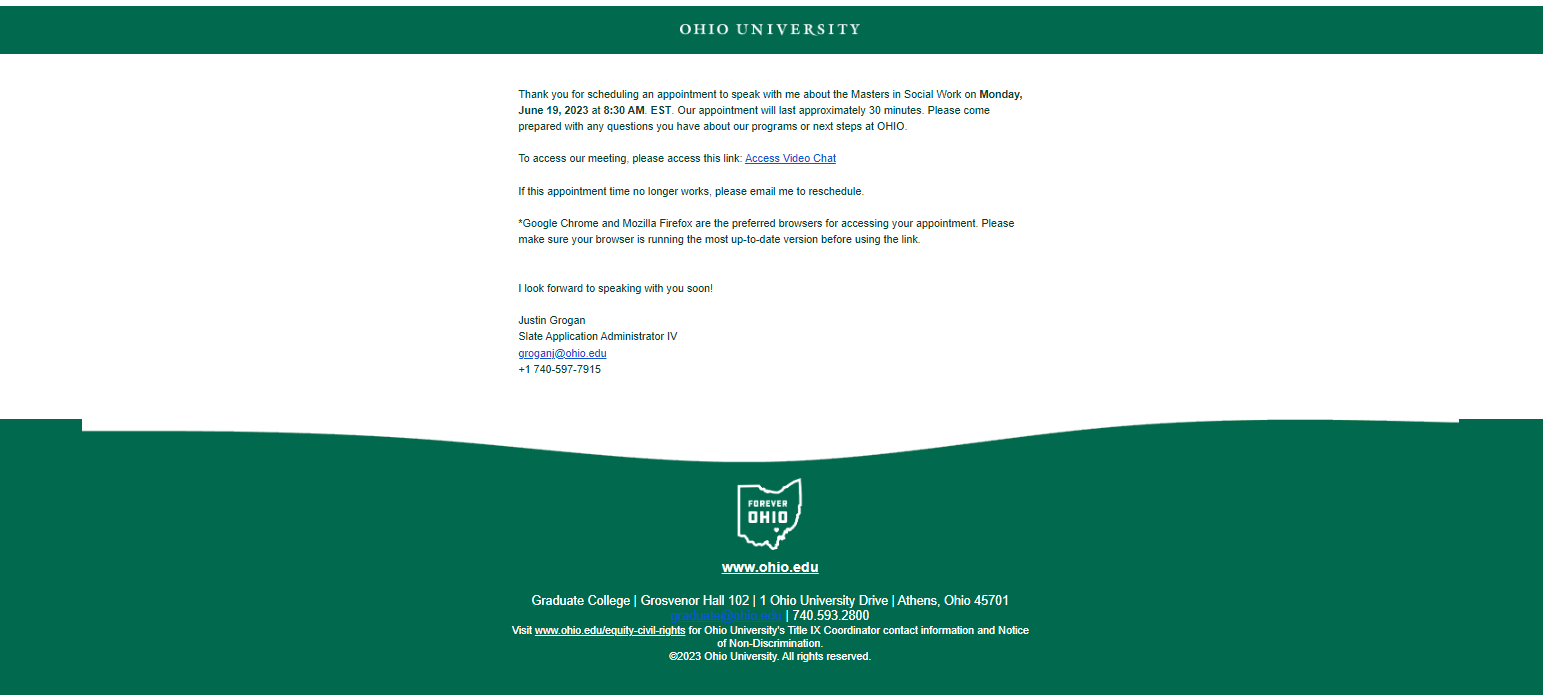
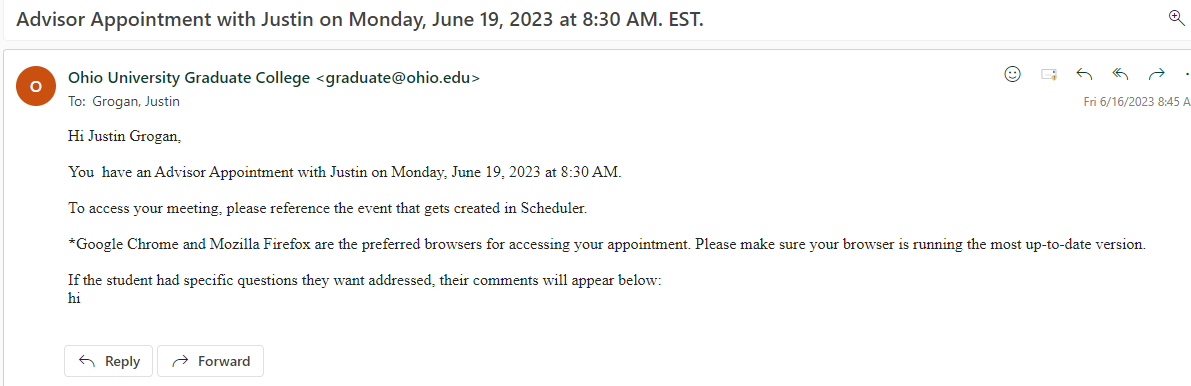
(740) 593–9381 | Building 21, The Ridges
Ohio University | Athens OH 45701 | 740.593.1000 ADA Compliance | © 2018 Ohio University . All rights reserved.