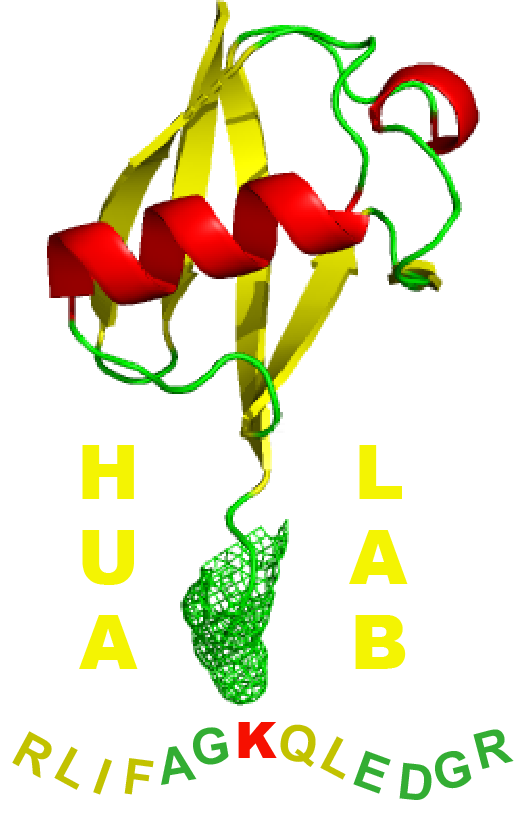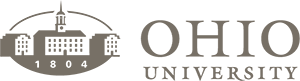- News & information
- About
- History
- George V. Voinovich
- George V. Voinovich Collection
- Calendar
- How to Find Us
- News
- Archives
- Photojournalism Fellowship Project
- Photo Essays
- Current Fellow
- Previous Fellows
- Reports and Publications
- Archives
- Students
- Prospective
- Center for Entrepreneurship
- Environmental Studies
- HTC/Voinovich School Scholars
- Master of Public Administration
- Current
- HTC/Voinovich School Scholars
- Center for Entrepreneurship
- Environmental Studies
- Master of Public Administration
- Alumni
- Contact
- School Leadership
- Strategic Partners Alliance
- Ohio University Public Affairs Advisory Committee
- Ohio University Public Affairs Advisory Committee
- Faculty and Fellows
- Faculty
- Visiting Professors
- Voinovich Fellows
- Professional Staff
Basic R Programming
Introductory R Programming Practice for PBIO 1140
R is an open source program widely used in many scientific disciplines. It is particularly useful in biological sciences. It incorporates many statistical analysis packages and sequence analysis tools. It is free and easy to learn. These in class activitiies will also help you to install and get start with R.

1.1 Windows 10 users
1.2 Mac users
1.3 Here is what you see in the R console
2.1 Assign a variable
2.2 Mathematical calculation
2.3 Use Functions
3.1 Download files
# 3.2 Read CSV Files
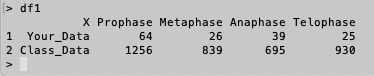
4.1 Convert a data frame to a data matrix
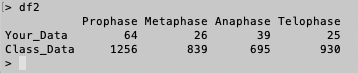 >df1
>df1
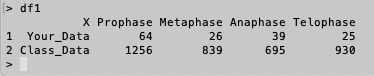 # You can see the top of rownames in df2
does not have any characters. However, there is an "X" character on top of the first column in df1
. Indeed, the row names of df1
are "1" and "2", and the row names of df2
are "Your_Data" and "Class_Data", which
are more meaningful. > rownames(df1)
[1] "1" "2"
> rownames(df2)
[1] "Your_Data" "Class_Data"
# You can see the top of rownames in df2
does not have any characters. However, there is an "X" character on top of the first column in df1
. Indeed, the row names of df1
are "1" and "2", and the row names of df2
are "Your_Data" and "Class_Data", which
are more meaningful. > rownames(df1)
[1] "1" "2"
> rownames(df2)
[1] "Your_Data" "Class_Data"
4.2 Draw a barplot graph
4.3 Save a graph file
Contact Information:
(740) 593–9381 | Building 21, The Ridges
Ohio University Contact Information:
Ohio University | Athens OH 45701 | 740.593.1000 ADA Compliance | © 2018 Ohio University . All rights reserved.