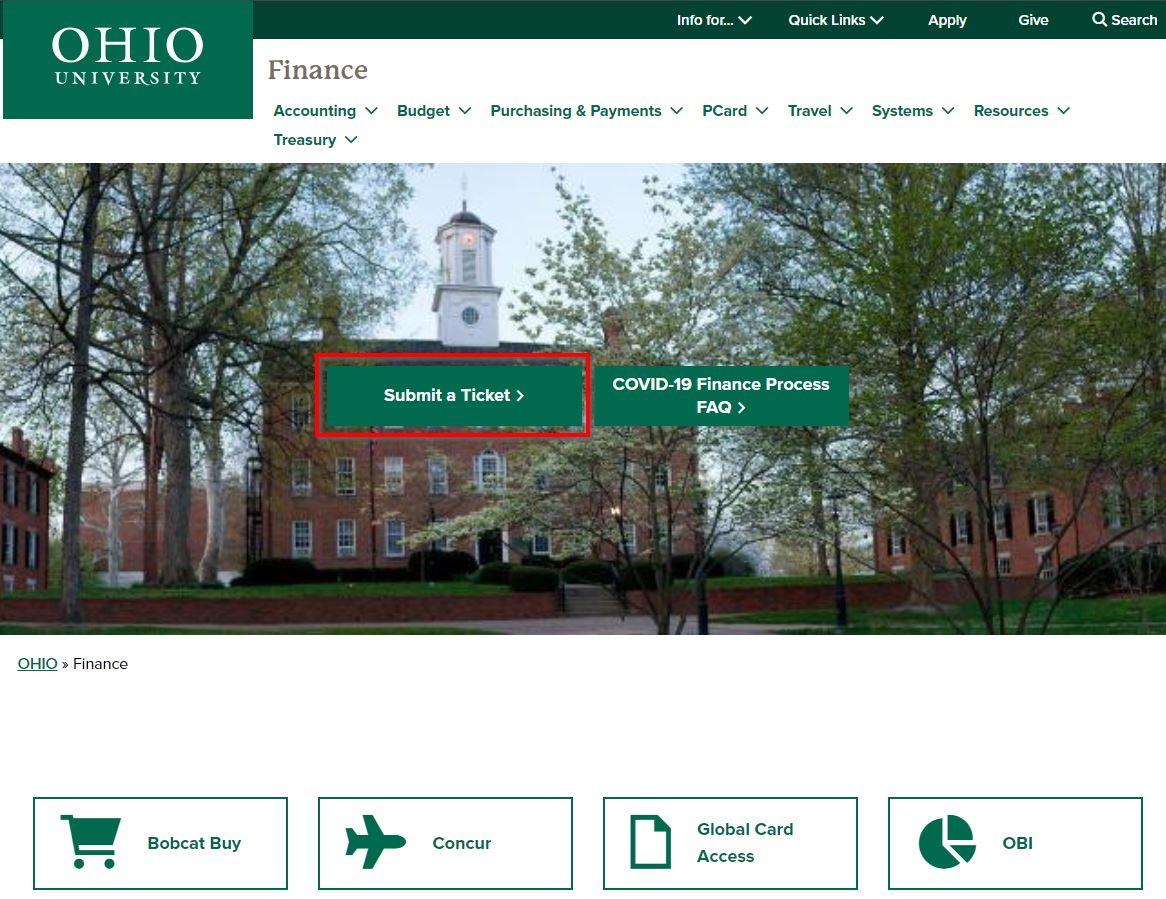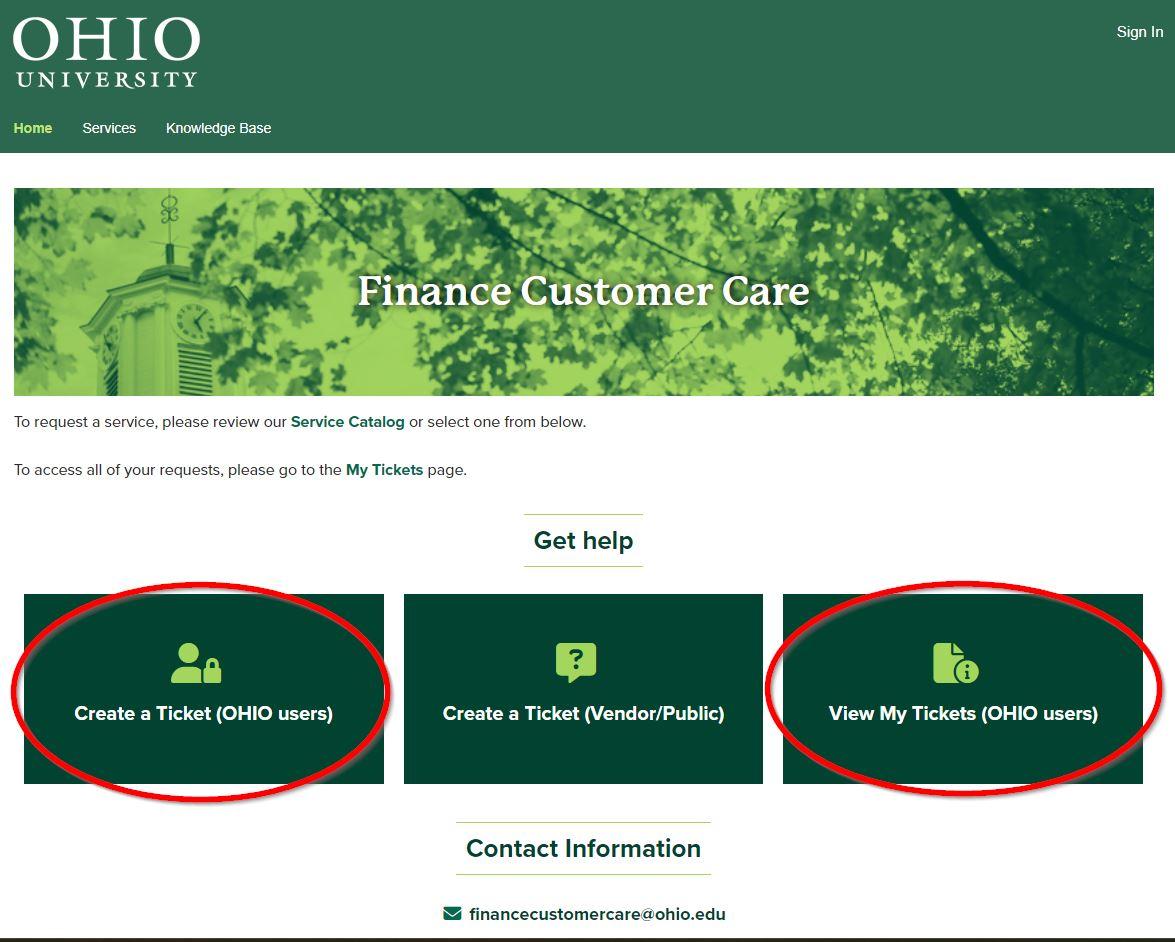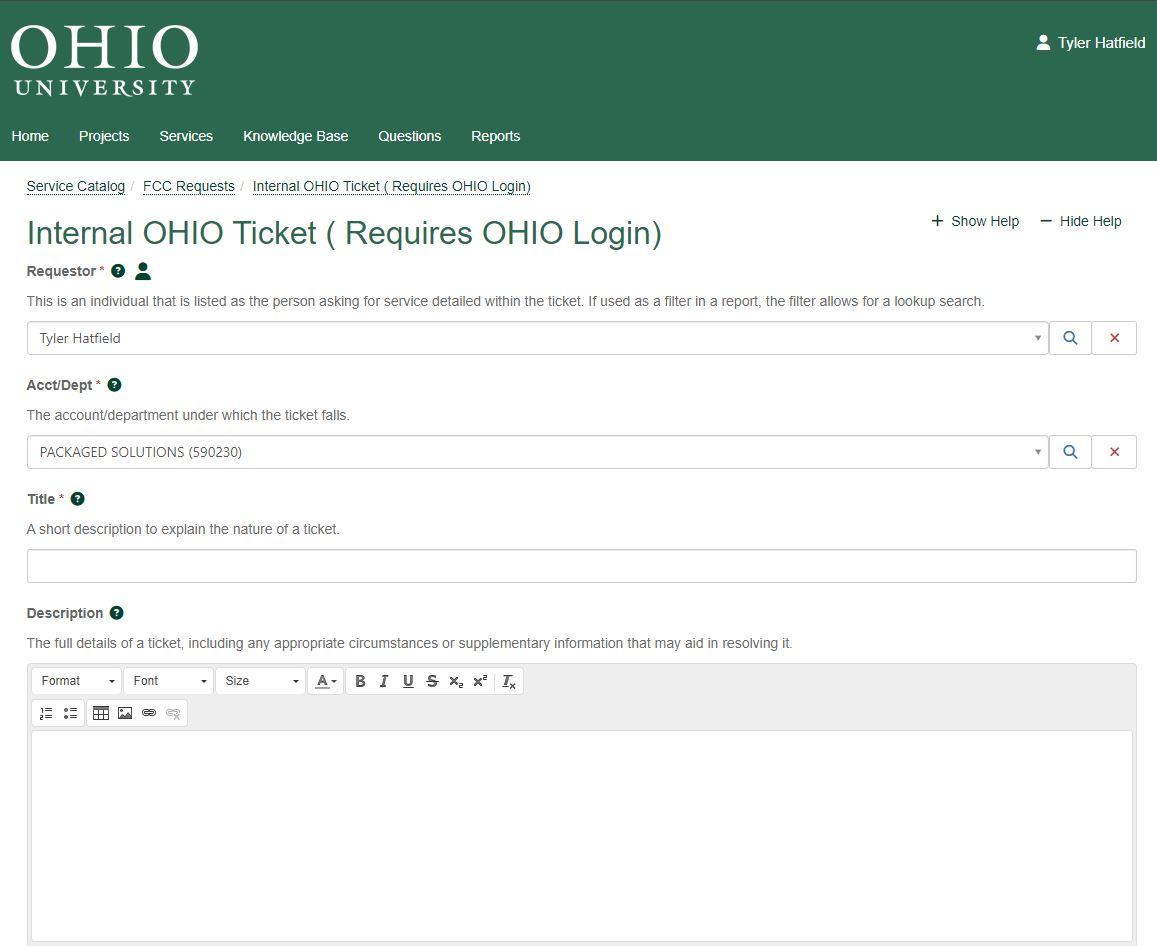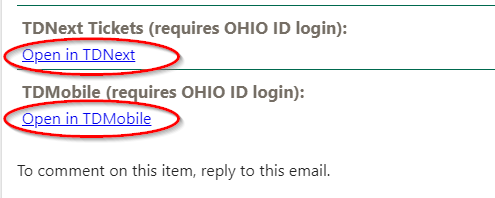Finance Customer Care (FCC), in collaboration with the Office of Information Technology (OIT), will be upgrading its current ticketing application with the TeamDynamix (TDX) ticketing application. Any open, unresolved tickets in the old application (Footprints) will be transitioned over to TDX, and a notification will be sent to the ticket contact. TDX will go live the morning of Tuesday, June 11.
As part of this new process, users may still contact the Division of Finance by clicking on the link to “Submit a Ticket” as shown below:
Creating and viewing a ticket
Once the “Submit a Ticket” button is clicked, it will direct users to choose between a ticket for OHIO users, and a ticket for external vendors/parties. In addition, OHIO users will be able to view their submitted tickets by selecting “View my tickets.”
Submitting a new ticket
When submitting a ticket, the user screen will appear different from the previous ticketing application but will ask for similar information. Several fields within the form will pre-populate with the requester’s OHIO information, providing a smoother ticket entry process. This transition also removes the 3.5 MB attachment limit on files and is replaced with a 50 MB maximum.
Everyone is encouraged to enter requests using the link on the website, but if needed, Finance Customer Care can still be contacted by emailing the request to financecustomercare@ohio.edu . However, entering requests directly in TDX will provide the best experience and allows users to see all the information on the ticket.
Following ticket submission
After submitting a ticket, users will continue to receive updates via email. Accessing the history of the ticket is simple. Just click the links found under “TDNext Tickets” or “TDMobile” found at the bottom of the ticket. An OHIO account is required to access the ticket history.
For questions or concerns, please contact financecustomercare@ohio.edu .