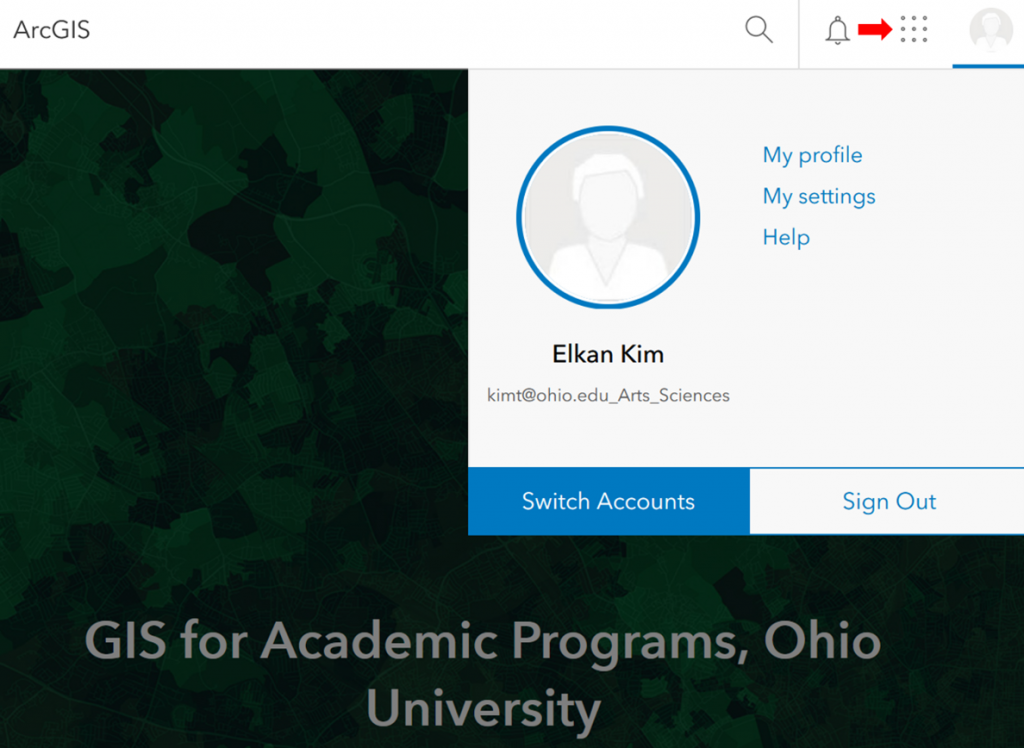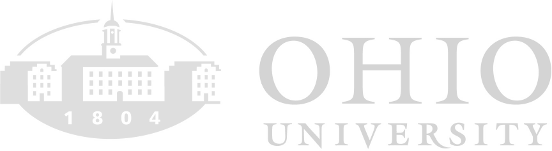Getting Started with ArcGIS Online
This page will walk you through the process of creating an ArcGIS Online organizational account.
Step 1
Go to Ohio University ArcGIS Online. ( https://arts-sciences.maps.arcgis.com )
Step 2
Select the Ohio University button. When prompted, enter your OHIO ID and password.
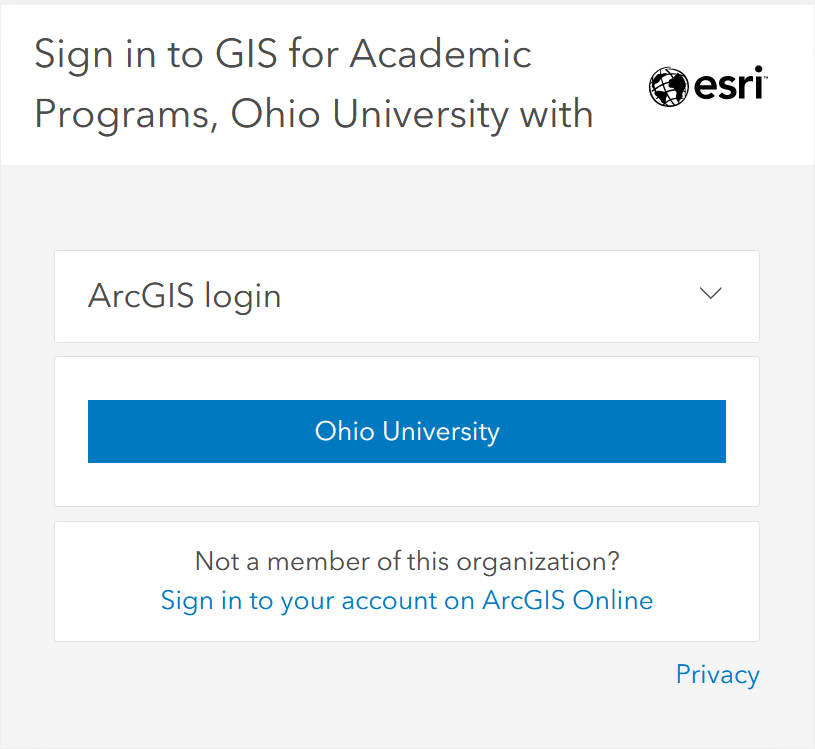
Step 3
Read and review the Permitted Usages information then select Accept.
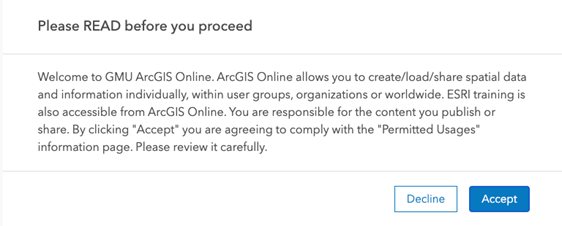
Resources
Learning resources are available through Esri Academy and Learn ArcGIS . Documentation can be found here .
Note
Available web apps can be viewed and accessed from the grid menu at the top right-hand corner of the page.