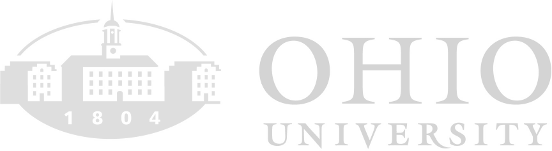Getting Started with ArcGIS Pro on Mac
This page will walk you through the process of installing and licensing ArcGIS Pro on your Mac device. Before installing or upgrading ArcGIS Pro, ensure that your system meets the minimum requirements to run it. Please check Esri’s support page for ArcGIS Pro 3.0 system requirements to verify the operating system and other environment prerequisites are met.
ArcGIS Pro in Virtual Desktop for Mac
While ArcGIS Pro requires a Windows operating system, it can be installed on a Mac in a virtual machine environment by using software such as Virtual Desktops (VDI)- VMware Horizon. Please see a list of software available in VDI
The OHIO Virtual Desktop Infrastructure (VDI) provides remote access to specific Ohio University software using a full Windows desktop environment from any PC, Mac, iOS or Android device. To access the new environment, please download the remote desktop software and follow the Getting Started Guide