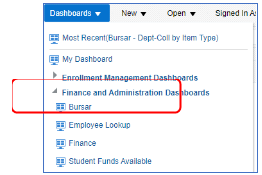
PeopleSoft student account transactions are processed to Oracle eBiz nightly for the previous day’s transactions. The entries are posted in summary by account string. To view the details of summarized entries, departmental users can view PeopleSoft Student Account Transactions by utilizing the Bursar Dashboard in OBI – Oracle Business Intelligence .
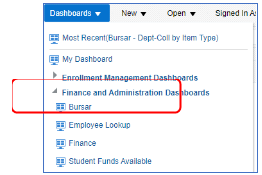
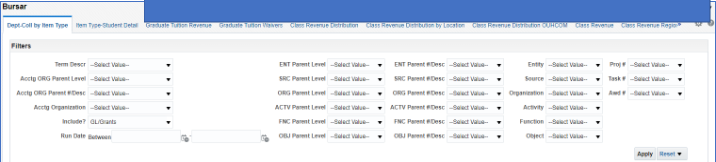
The Bursar Dashboard offers two ways to view student account data:
-
Dept-Coll by Item Type Report: This report will provide transaction detail by Item Type Line Description and Term. The Item Type is the charge/payment/financial aid that posted to a student account. Search parameter options:
-
Term
-
Run Date Range (required)
-
Account string values
-
-
Item Type-Student Details Report:This report will provide transaction detail by Item Type Line Description, Term and Student. This report Student Name, Student PID, and Student EMPLID. Search parameters options:
-
Term
-
Run Date Range (required)
-
Account string values
-
PID or Emplid (PeopleSoft emplid)
-
If you need access to the Bursar Dashboard, please submit a request to the IT Service Desk , who will contact the appropriate data steward for review.If you already have access and still have questions, you can contact Kim Trout ( troutk@ohio.edu ).
