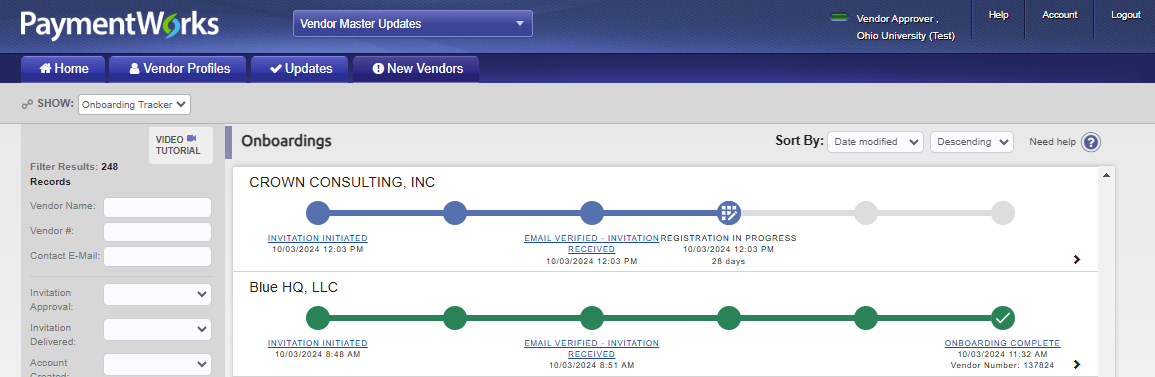
Steps and Statuses
There are six general steps in the payee onboarding process:
- Invitation Initiation
- Invitation Approval
- Invitation Receipt
- Registration Submission
- Registration Approval
- Onboarding Completion
Each step is represented by a circle in the Onboarding Tracker and can display one of multiple statuses. The section below lists the potential statuses that could display at each step.
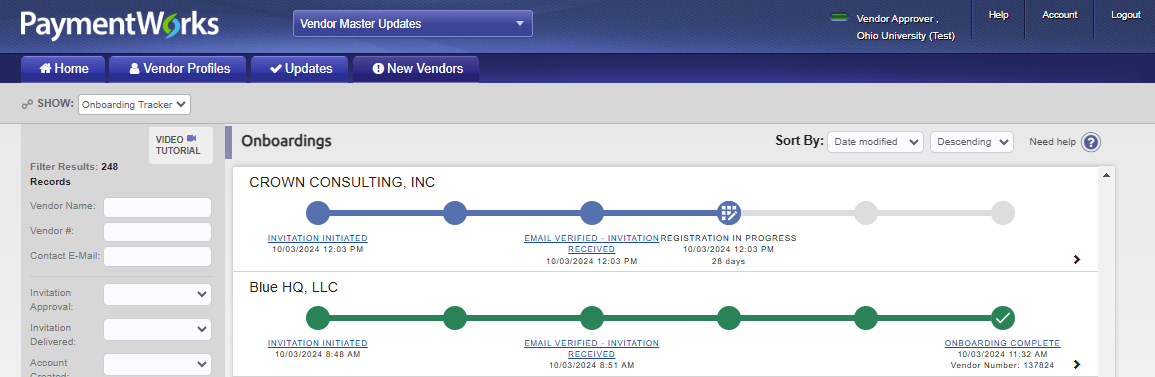
Statuses by Tracker Circle and Onboarding step in which each Appears
First Circle: Invitation Initiation
- Invitation Initiated = Initiator sent an invitation.
- Invitation Rejected = Invitation was rejected by the OHIO supplier management team.
- Invitation Cancelled = Invitation was cancelled by the initiator.
Second Circle: Invitation Approval
- Invitation Pending Approval = Invitation is awaiting approval from OHIO Supplier Management.
- Invitation Approved & Sent = Invitation was approved by OHIO Supplier Management and was emailed to the supplier.
Third Circle: Invitation Receipt
- Invitation Email Opened = Supplier opened the email invitation.
- Invitation Link Clicked = Supplier clicked on the link in the email invitation to register with PaymentWorks.
- Email Verified - Invitation Received = Supplier set up an account with PaymentWorks and verified their email address.
Fourth Circle: Registration Submission
- Registration in Progress (no NVR yet) = Supplier began to fill out an new vendor registration (NVR).
- Registration Returned - Pending Resubmission = Supplier’s NVR was returned by PaymentWorks or OHIO and the supplier needs to make changes and resubmit the NVR.
- Registration Submitted = Supplier completed and submitted their NVR.
Fifth Circle: Registration Approval
- Registration Submitted - Pending PaymentWorks Review = Supplier completed and submitted their NVR. PaymentWorks is reviewing the payee’s banking information.
- Registration Submitted - Pending Payee Response = Supplier completed and submitted their NVR. PaymentWorks called the supplier and left a message, and the supplier needs to return the phone call.
- Registration Submitted - Pending Internal Review = Supplier completed and submitted their NVR. PaymentWorks reviewed the bank account, and the registration is now waiting for internal review from the OHIO Supplier Management team.
- Registration Resubmitted - Pending PaymentWorks Review = Supplier updated and resubmitted their NVR. PaymentWorks is reviewing the supplier’s banking information.
- Registration Resubmitted - Pending Payee Response = Supplier completed and resubmitted their NVR. PaymentWorks called the supplier and left a message, and the supplier needs to return the phone call.
- Registration Resubmitted - Pending Internal Review = Supplier completed and resubmitted their NVR. PaymentWorks reviewed the bank account, and the registration is now waiting for internal review from the OHIO Supplier Management team.
- Registration Rejected = NVR was reviewed and rejected by the OHIO Supplier Management team.
- Registration Approved = New vendor registration form was reviewed and approved by the OHIO Supplier Management team.
Sixth Circle: Onboarding Completion
- Registration Processed = Information from the NVR form was exported for integration into Oracle.
- Onboarding Complete = Supplier is set up for payment. The NVR is in Oracle and connected (linked) to the PaymentWorks application.
