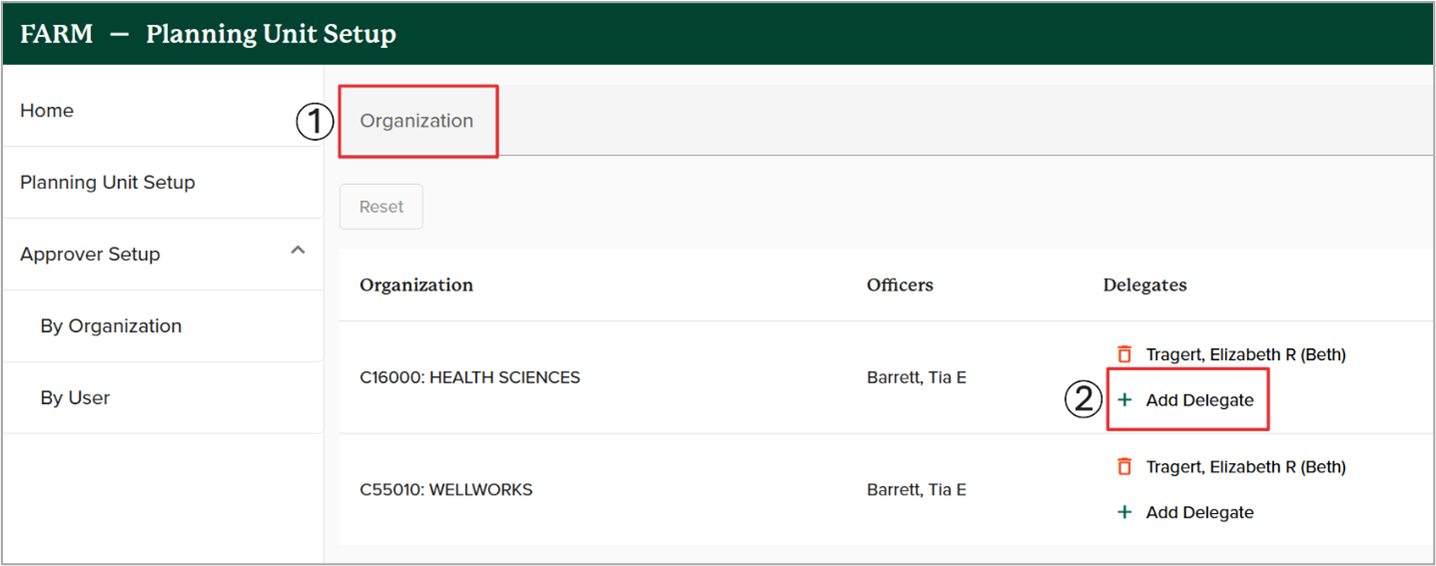
The Planning Unit Setup page allows Fiscal Officers to add Delegates to an organization. Delegates are users who have access to add, remove, or modify approvers in FARM.
Logging In
You can access FARM from:
Use your OHIO email and password to single sign-on to access FARM.
Adding/Removing a Fiscal Officer
Fiscal officers are managed centrally by finance. If you need to add, remove, or modify a fiscal officer, contact financecustomercare@ohio.edu .
Add/Removing a Delegate
Fiscal officers have access to add delegates in FARM.
Add a Delegate
To add a delegate to an organization:
- Search for the correct organization.
- Under the correct organization, select the “Add Delegate” button from the Delegates list.
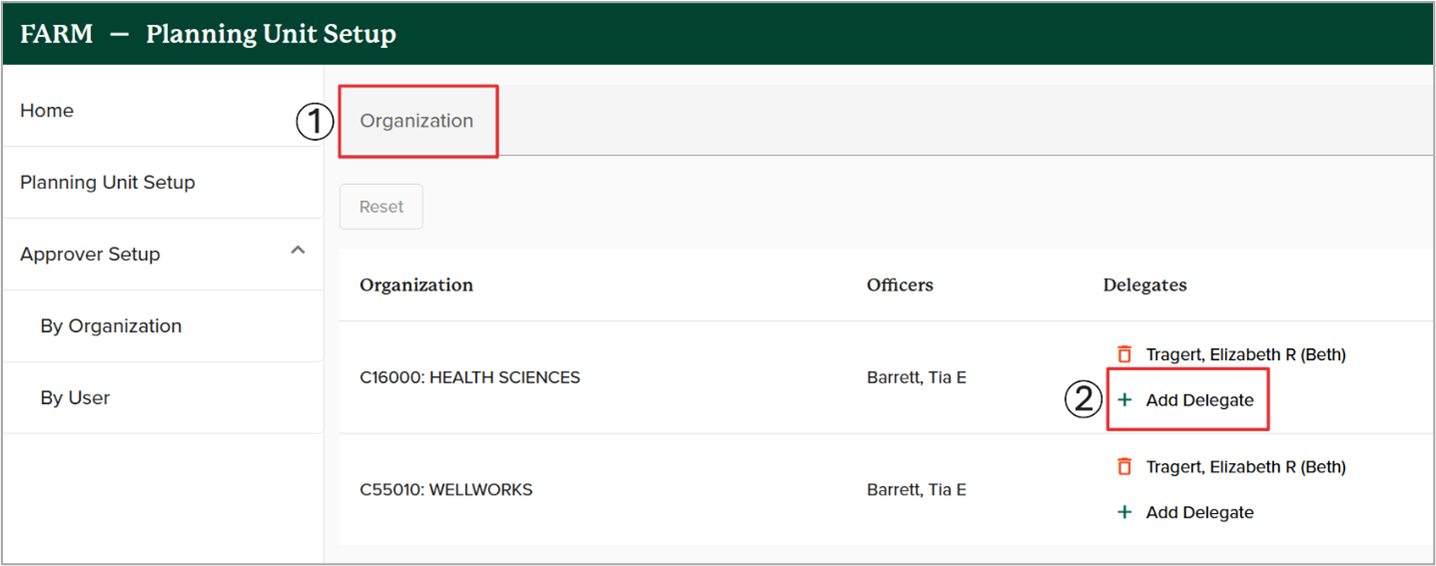
3. Search for the correct Delegate for the organization and select “Add Delegate”.
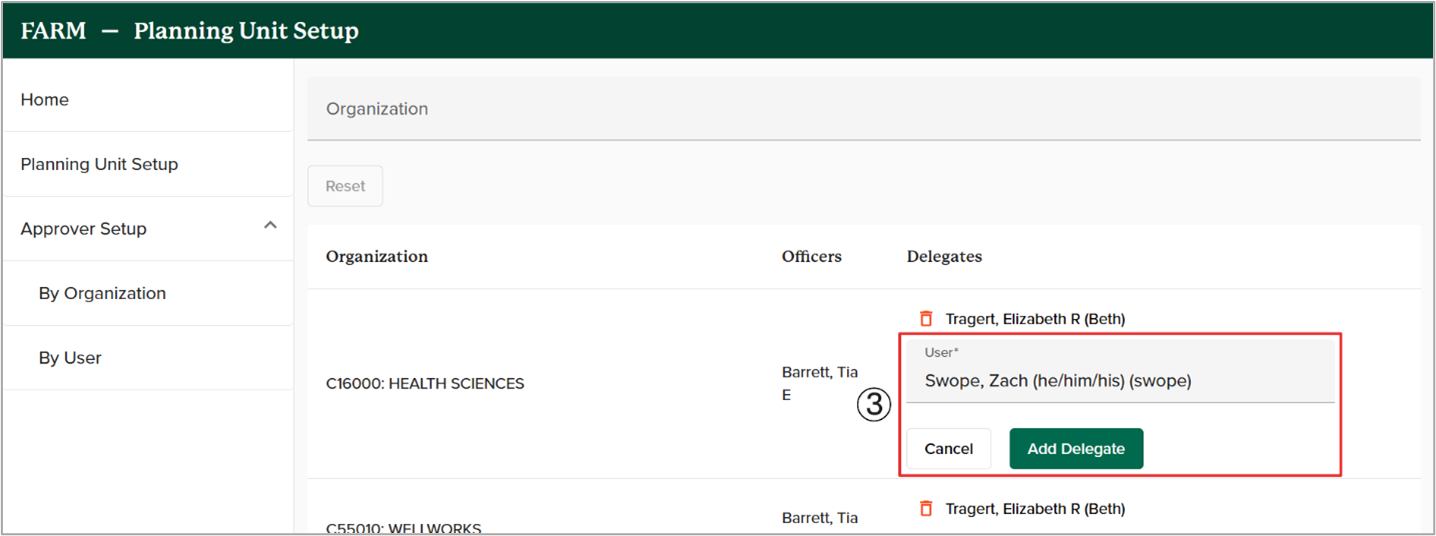
4. The Delegate has now been added.
Remove a Delegate
- Search for the correct organization.
- Select the trash can icon next to the Delegate’s name in the Delegates list
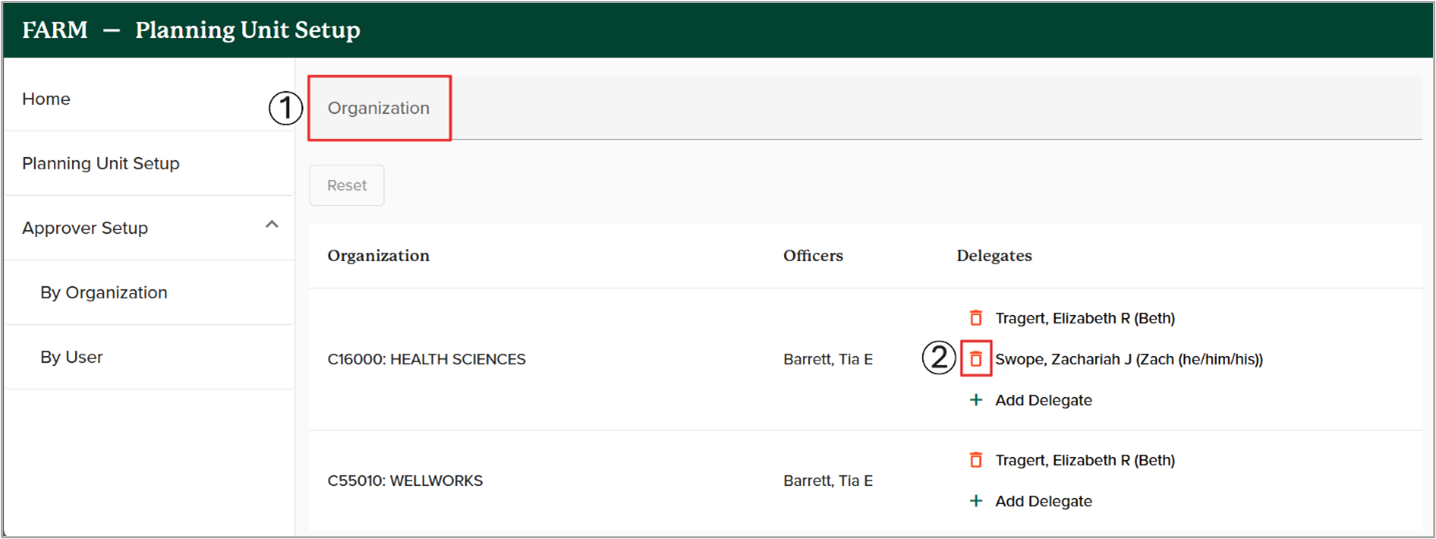
3. On the pop-up window, select “Delete” to confirm the deletion.
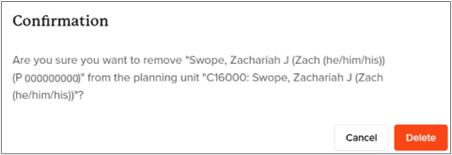
4. The Delegate has now been removed.
